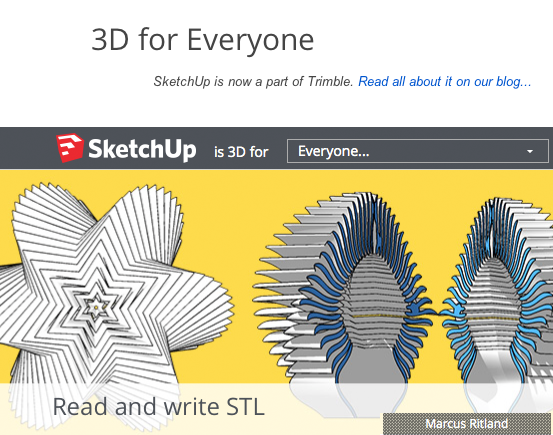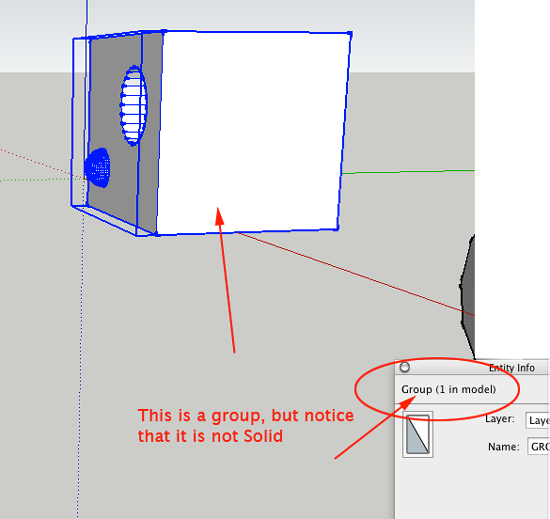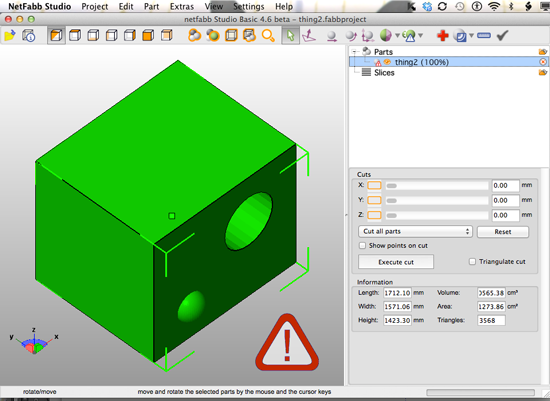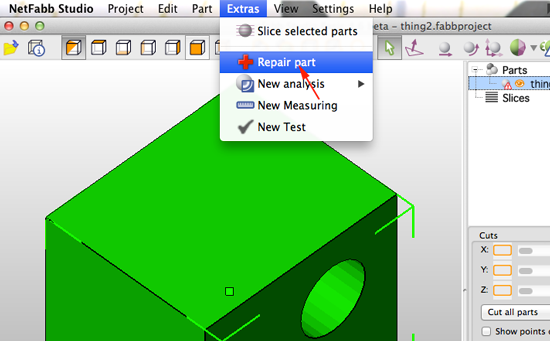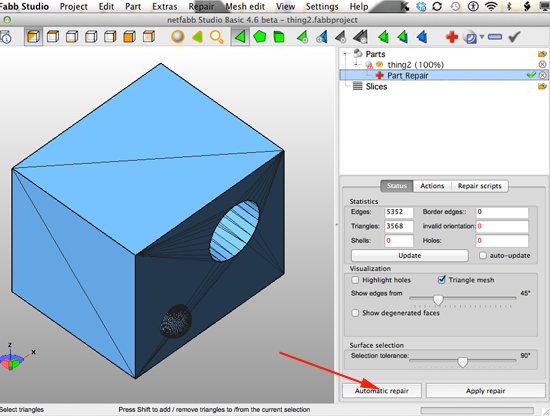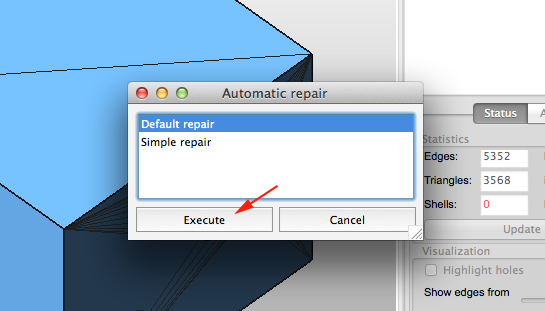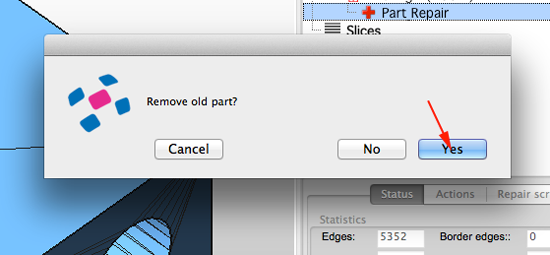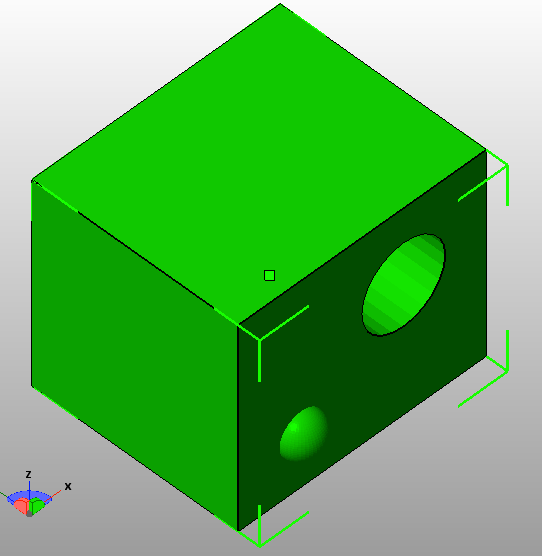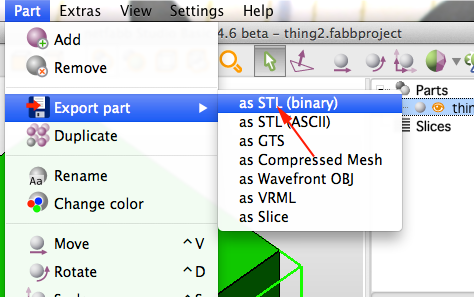Making your model solid after Sketchup
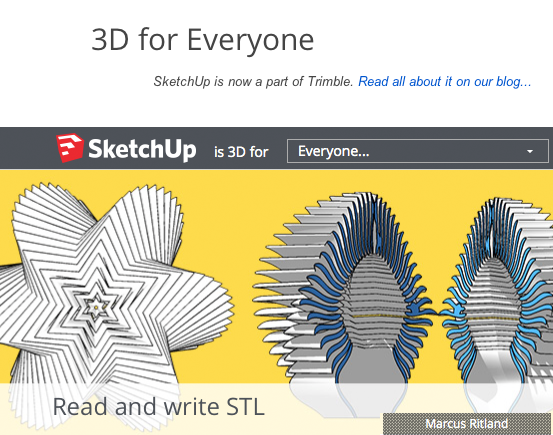
What is it?
Sometimes you may find you just can't get a solid form. You are not completely out of luck You can use
NetFabb Studio Basic as a post production tool to help you make your model solid.
What's the tutorial?
Fixing Models with NetFabb
- If you don't already have NetFabb installed navigate to NetFabb.com and download and install the appropriate version of the software for your operating system.
- You can check in the Entity Info window if you model is solid by creating a single group and opening the Entity Info window.
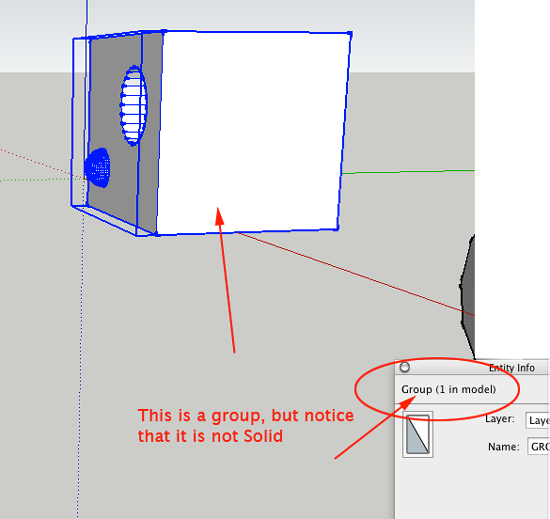
- Export you model from SketchUp as an stl file.
- Open the stl file in NetFabb Studio Basic. If you see an exclamation point in the lower right corner, your model will not be able to print:
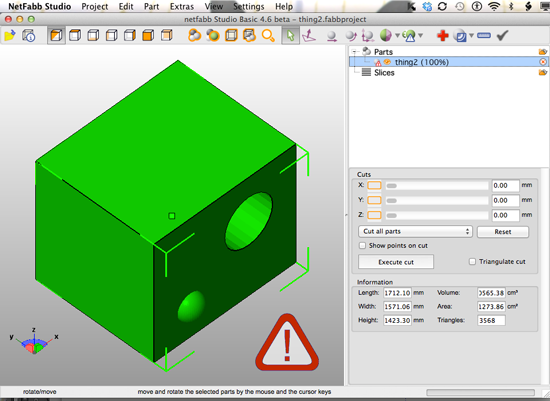
- Select Extra>Repair Part
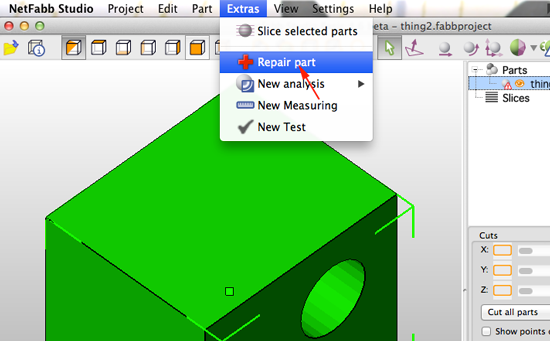
- Click on the Automatic Repair button:
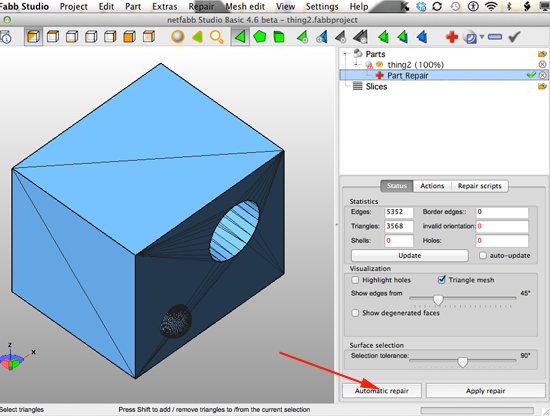
- Select Default Repair and click on the Execute button
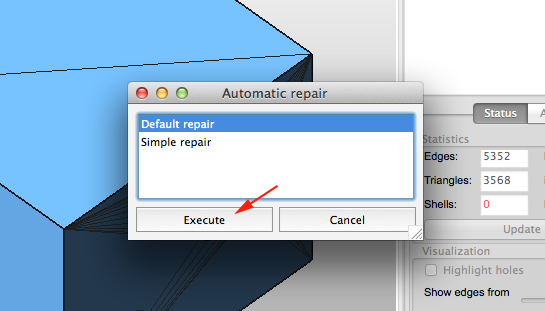
- Click on the Apply repair button to apply the executed repair

- Confirm that you want to remove old part by clicking on the Yes button:
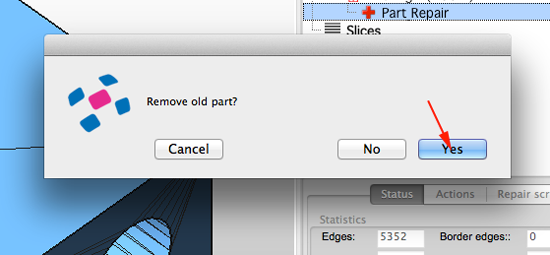
- Your part should be fixed.
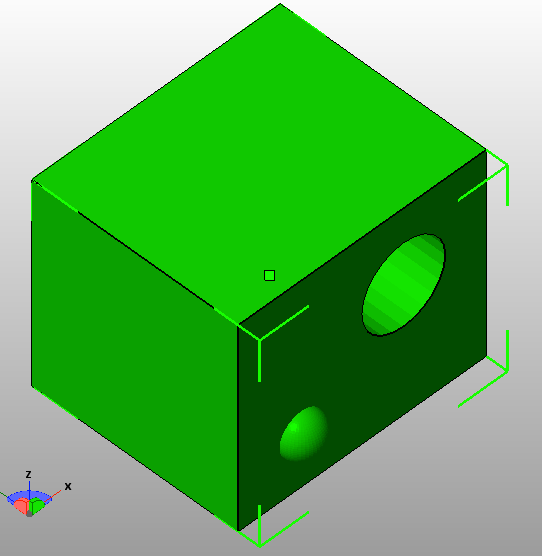
- To print the fixed part you need to export it. Press Part>Export part>as STL (binary) or as ASCII. The ASCII file will contain more information
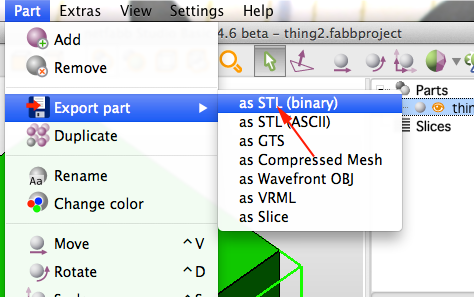
- Print!
Now what?
- Create a sketchup mode. If you find it is not solid, use NetFabb to fix it.