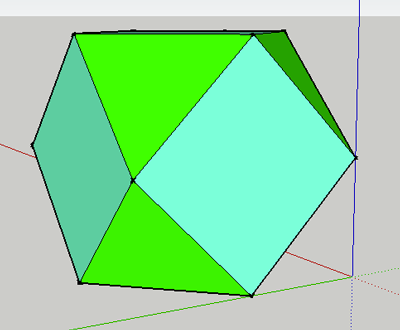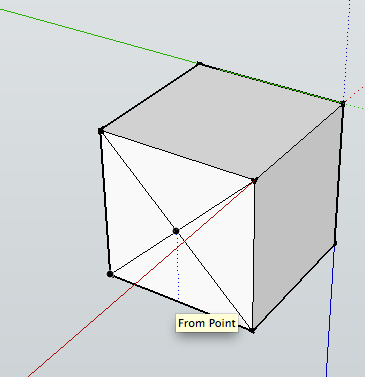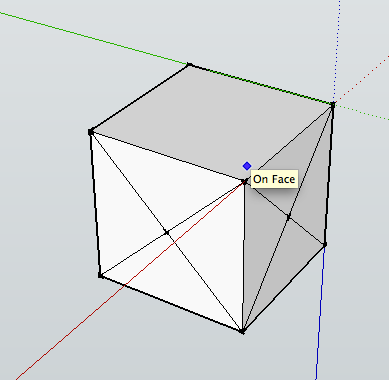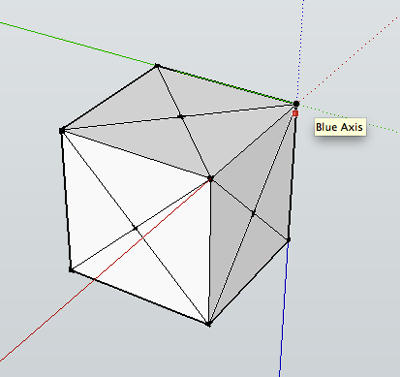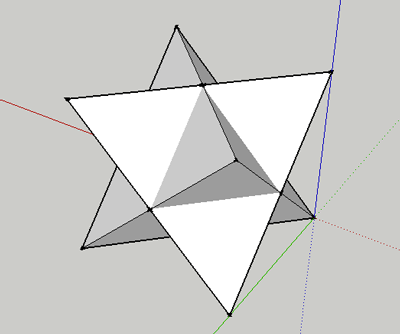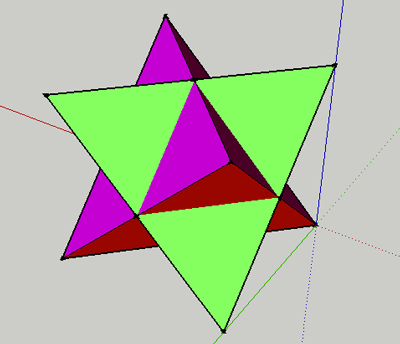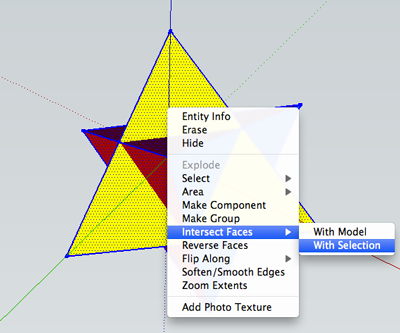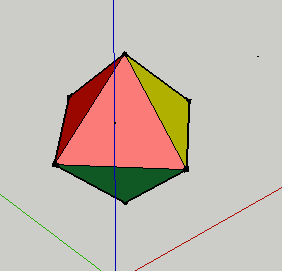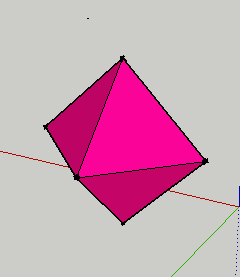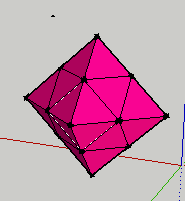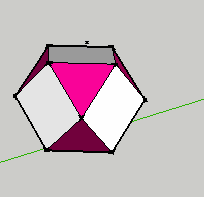cuboctahedron
Approach 1
cuboctahedron Approach 1
- Begin with a cube
- Select the line tool
 and bisect a plane:
and bisect a plane:
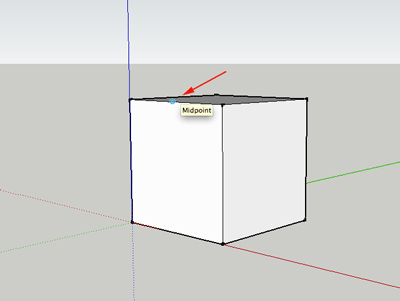
- Connect the midpoints on the face:
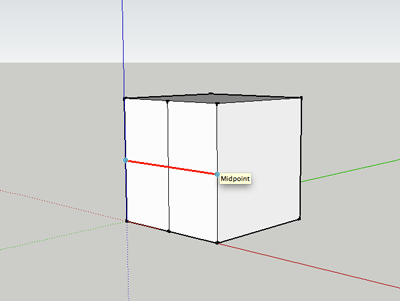
- Select the eraser tool and delete the vertical and horizontal line segments
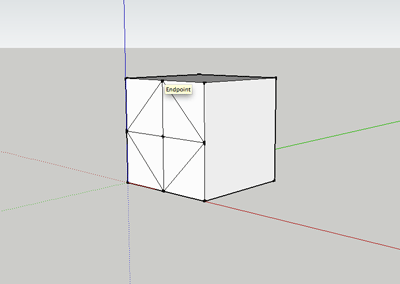
- Connect the midpoints on every face:
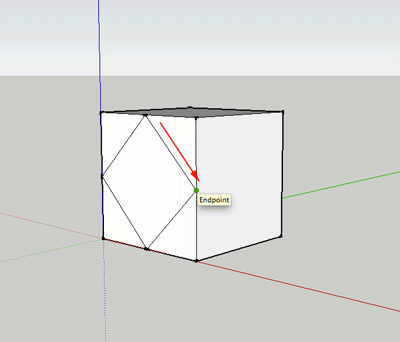
- Delete the corner pyramids
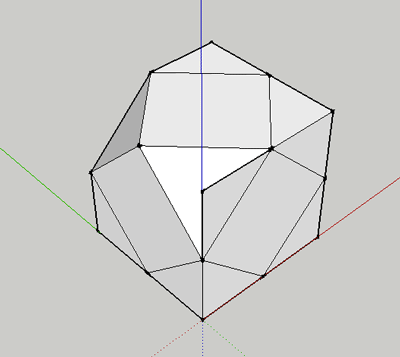
- Color the planes
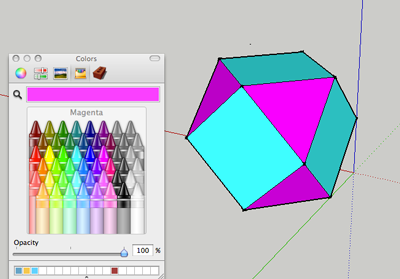
- If you SHIFT+click on a plane with a color selected, all the planes of the same color will fill with the new color: