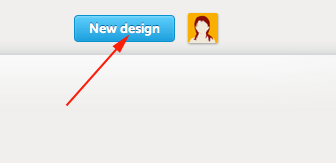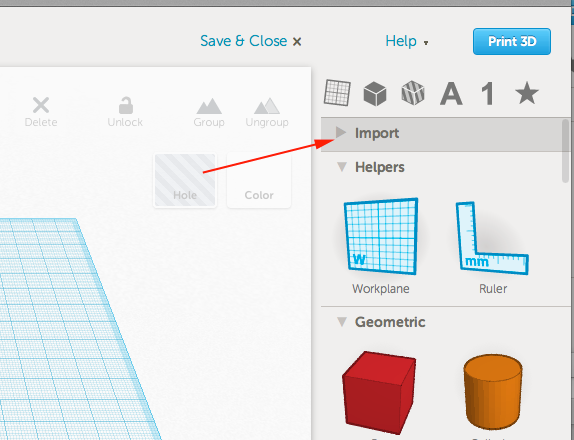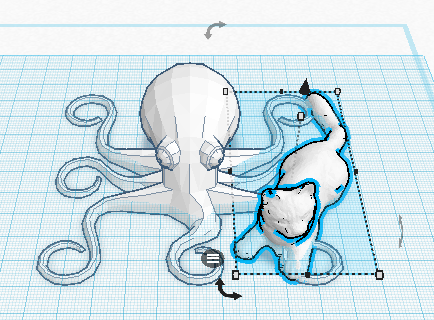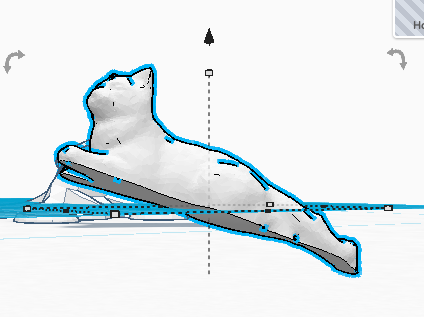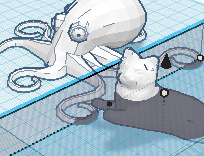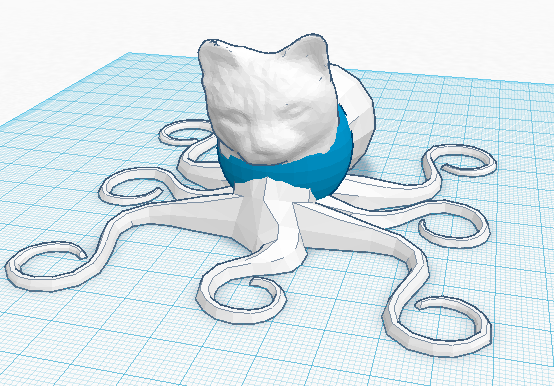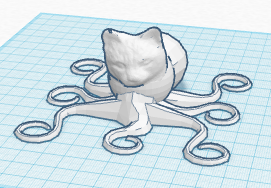Importing STL files into Tinkercad

What is it?
Now that you can import stl files into Tinkercad, you can create mash-ups.
What's the tutorial?
- Open a webGL enabled browser like Google Chrome or Firefox
- Navigate to tinkercad.com
- Once you have signed in or created a new account, click the button to design a new thing:
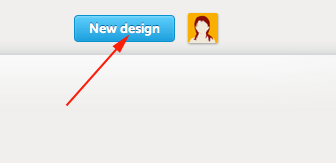
- Instead of dragging a shape on to the work plane, toggle open the import menu
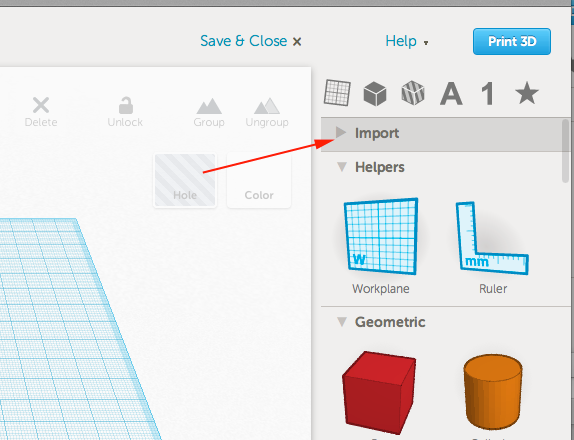
-
This model will be a derivative of Brain Enigma's Octocat. It wil use
Yellow Cat (download:71063)
by Ben Malouf and
Bucket O' Octopi (download:24357) by Brian Emerson. Import both stl files
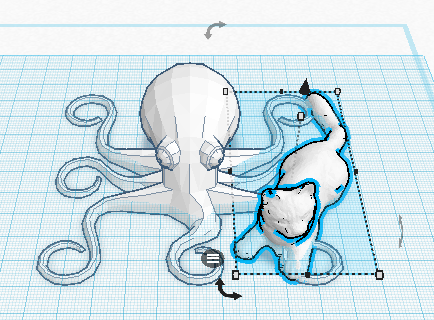
- Edit the cat so that you only have the part you'd like to use
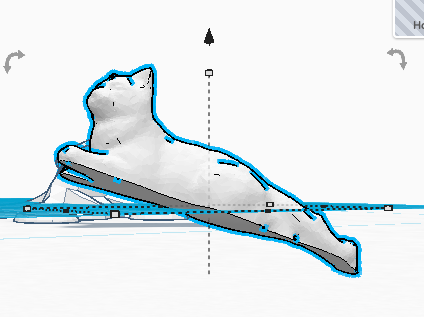
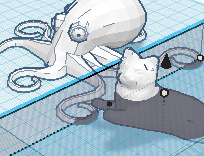
- Resize and move one stl to fit with the other. You may have to add a primitive shape to blend the two stl files together.
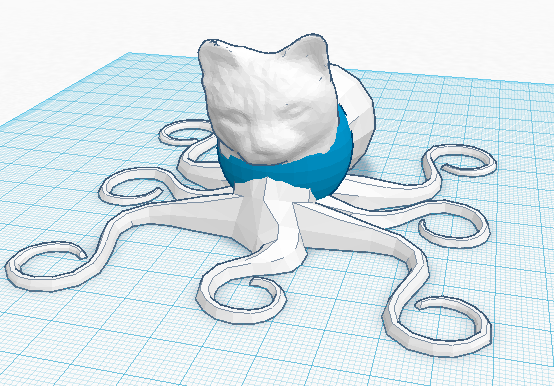
- Group the stls
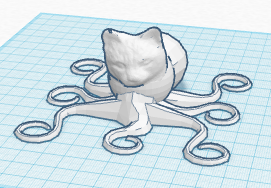
Now what?
- Upload your own mash-up to Thingiverse. Make sure you mention that you created the file with Tinkercad.
- Come back tomorrow for more information and inspiration!