Introduction
3D Slash is two programs, an online and standalone 3D modeling application. Reminiscent of Minecraft, the online "mining" game, 3D Slash allows you to excavate your 3D models. Modelling and modifying objects is easy. You can remove or add cubes of different sizes in order to build your forms. You can also import existing models and images and use 2D pictures to help you shape objects.
Interface
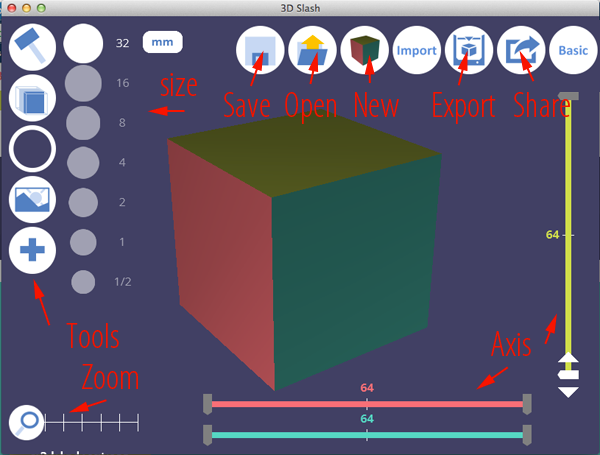
Tools
Click on the top tool to change options:
The hammer tool mines away one cube at a time:
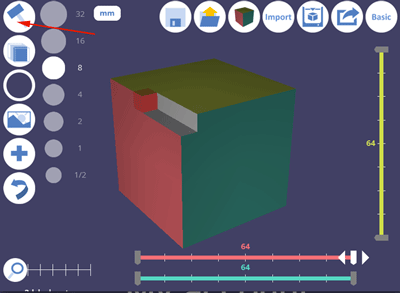
To take away more material use the slicing tool
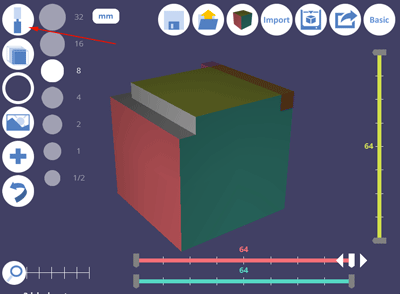
Moving your mouse with the slicing tool allows you to select more to remove at one time:
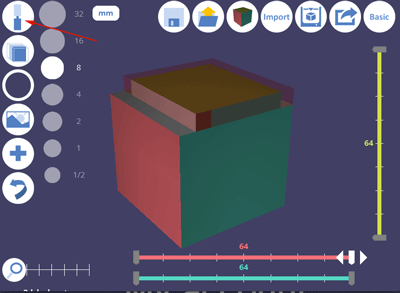
To remove an interior shape use the slicer and the drill:
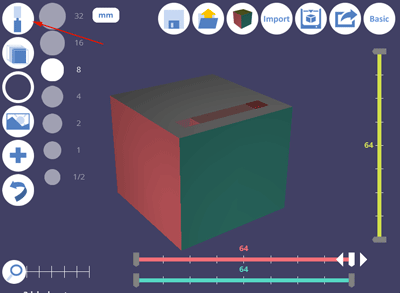
Instructions
Launch 3D Slash and use the tools to create an animal, a face or a box with a top that fits into the box.Source:
Cross, Nigel. Engineering Design Methods. Chichester: Wiley, 1989.
Omura, George; Graham, Richard (Rick) (2010-11-09). Mastering AutoCAD for Mac (Kindle Location 18101). Wiley. Kindle Edition.
Shih, Randy H. AutoCAD 2014 Tutorial Second Level: 3D Modeling. Mission, KS: SDC Publications, 2013. Print.
Shumaker, Terence M., and David A. Madsen. AutoCad and Its Applications: Basics. Tinley Park, IL: Goodheart-Willcox, 2004. Print.
Watson, David. "Learn AutoCAD with Our Free Tutorials." AutoCAD Tutorials, Articles & Forums. N.p., n.d. Web. 05 Jan. 2015.
Omura, George; Graham, Richard (Rick) (2010-11-09). Mastering AutoCAD for Mac (Kindle Location 18101). Wiley. Kindle Edition.
Shih, Randy H. AutoCAD 2014 Tutorial Second Level: 3D Modeling. Mission, KS: SDC Publications, 2013. Print.
Shumaker, Terence M., and David A. Madsen. AutoCad and Its Applications: Basics. Tinley Park, IL: Goodheart-Willcox, 2004. Print.
Watson, David. "Learn AutoCAD with Our Free Tutorials." AutoCAD Tutorials, Articles & Forums. N.p., n.d. Web. 05 Jan. 2015.