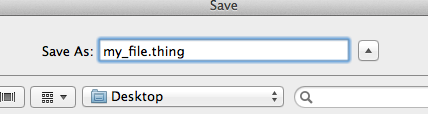- Open Makerware. If you have not installed this software application, you can find it here.
- Click on the Add button and navigate to or just drag your stl file on to the virtual platform.
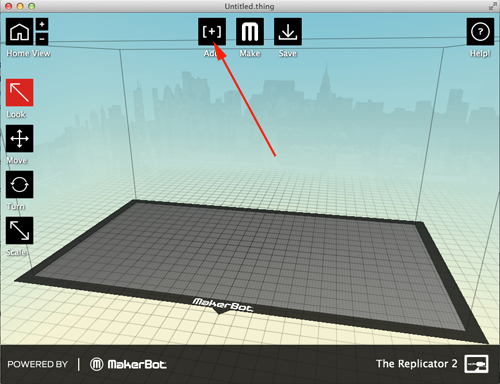
- If you see this window, click on the move to platform button
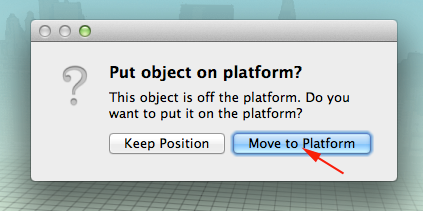
- To use any of the transformation tools, your stl file must be selected (highlighted in yellow)
- Press M to move the model on the platform:
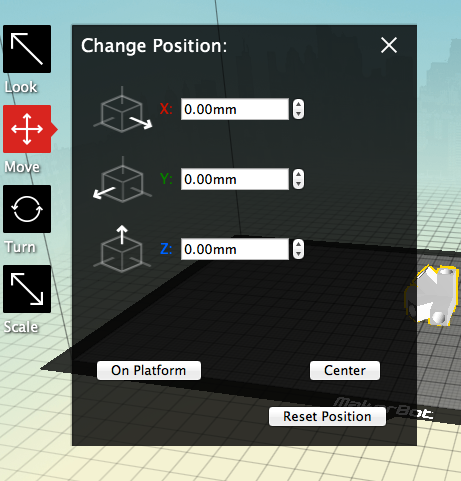
- Press T to rotate the model on the platform:
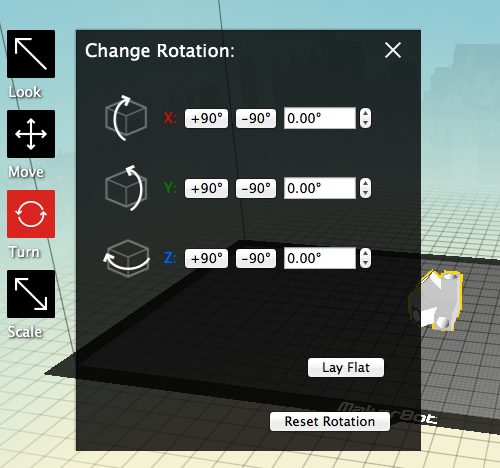
- Press S to scale the model on the platform:
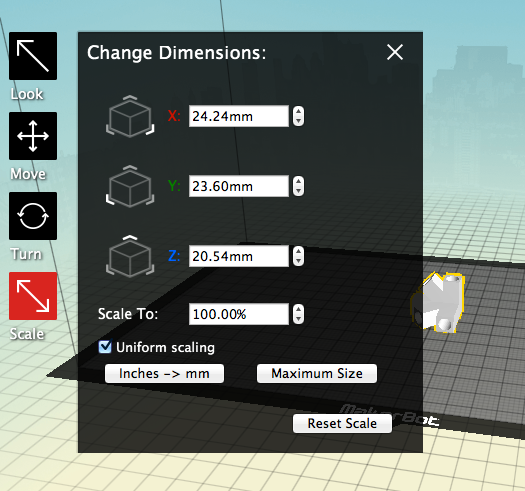
- Click on Uniform scaling to deselect this option. This allows you to scale along each axis:
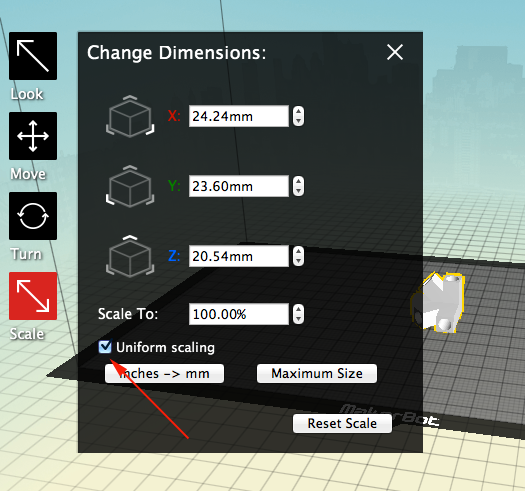
- Press L to change the view:
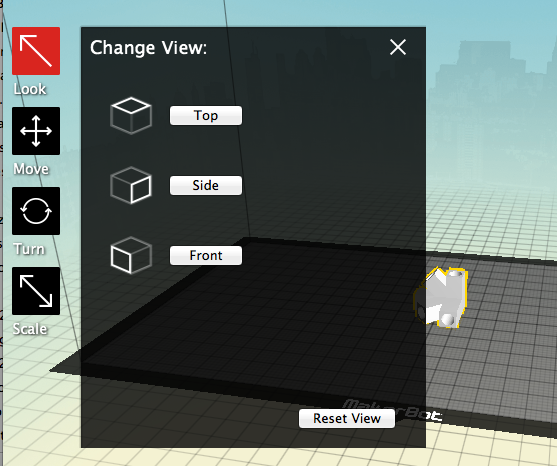
- Click on the Make Icon
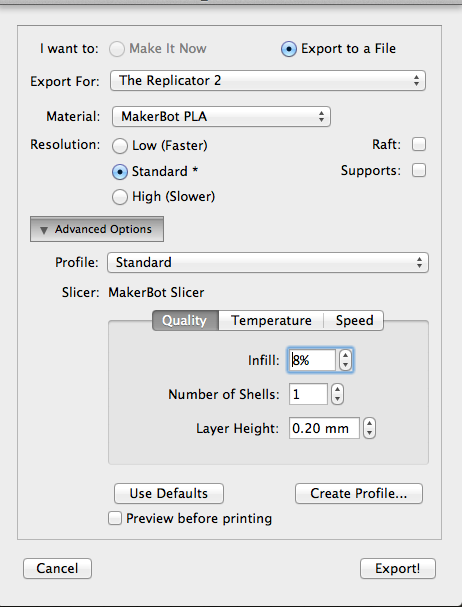
Generally the default settings are fine for most prints. - Click on the Export button to save the x3g file. You can save this file on your computer or on an SD card. If you are tethered to your printer you should select Make It Now before pressing the Export button
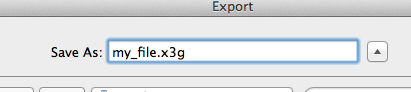
- To save all your transformations, save the thing file by clicking on the Save icon.