Introduction
This project was inspired by MakerBot's Mechanical Hand Design.


Parts
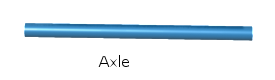
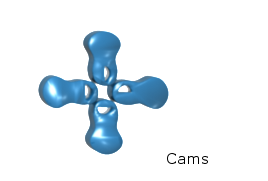

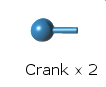


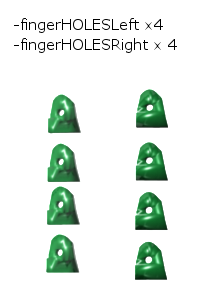
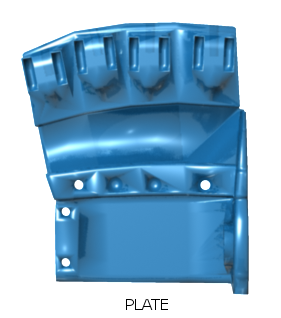
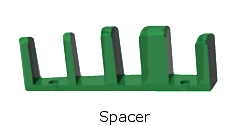


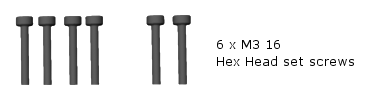
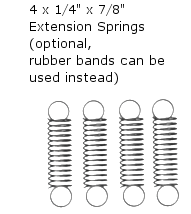
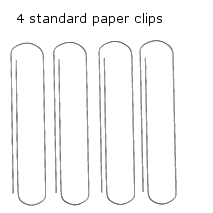
Instructions
- All parts except the fingers are preprinted.
Design your own extensions.
Use TinkerCad, download something from Thingiverse or create your extensions in clay and use 123D Catch to create a model. - Open blender
- Import this file into Blender.
- Import one of your extensions into blender as well.
-
Align the end near the hole if the fingerRod to intersect with your extension.
- Select the rod, then Shift +Left click on the extension.
- Add a modifier

- Select Boolean.

- Select Difference

- Select fingerRod
- Select Apply
- In Main window deselect all.
- Click on the fingerRod and move it away from the extension.
- Select the extension and File>Export>Stl.
- Open in ReplicatorG and print
- Repeat for other 3 extensions if different
-


- Glue extensions onto FingerRods



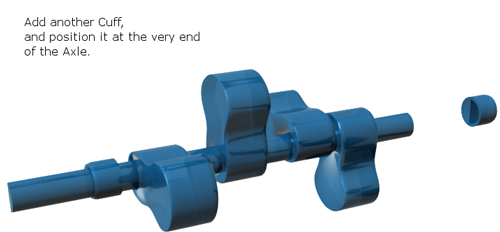


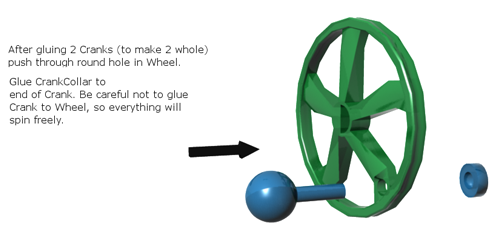
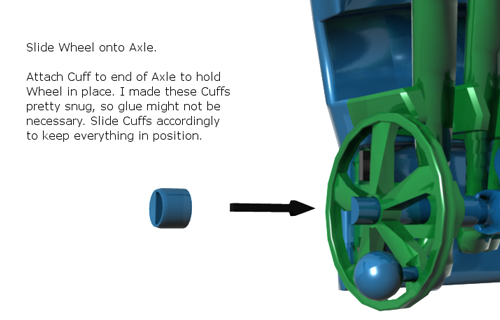
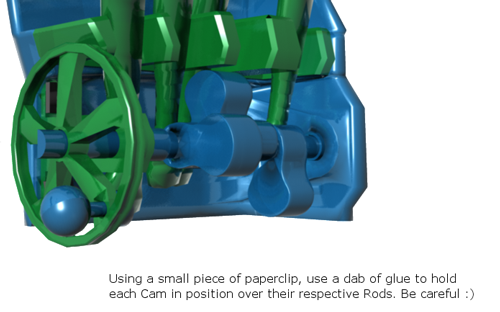
- Attach small rubber-bands or springs:

