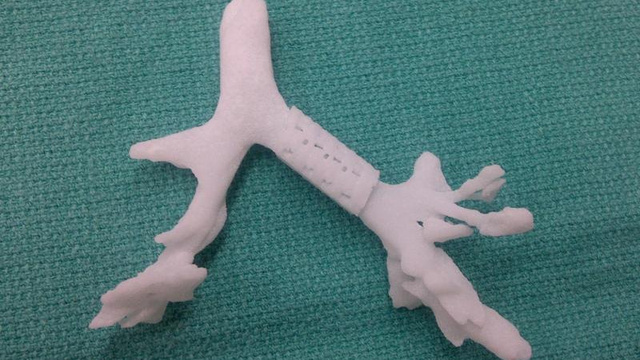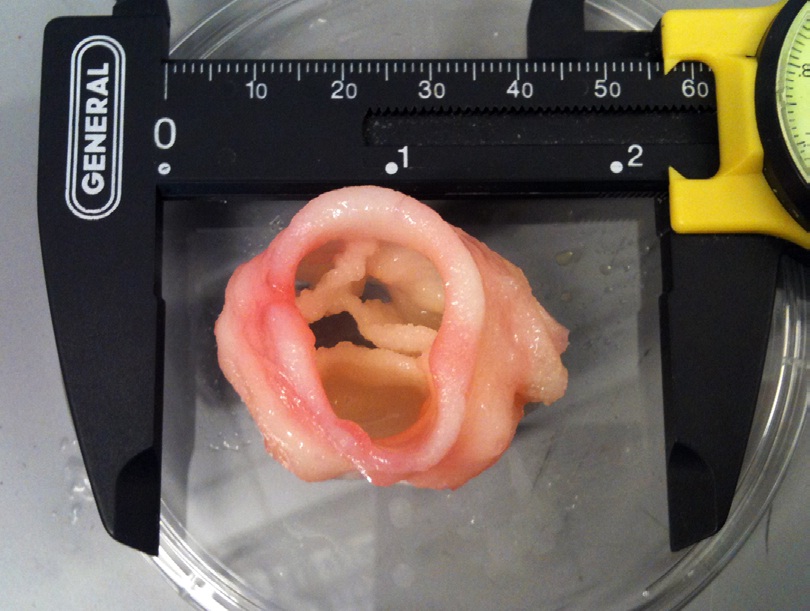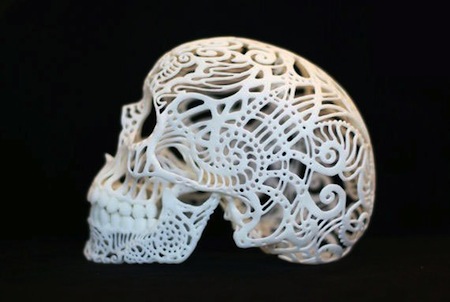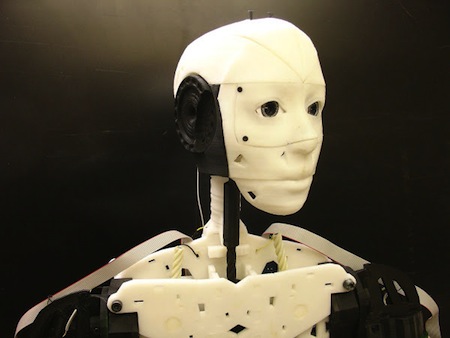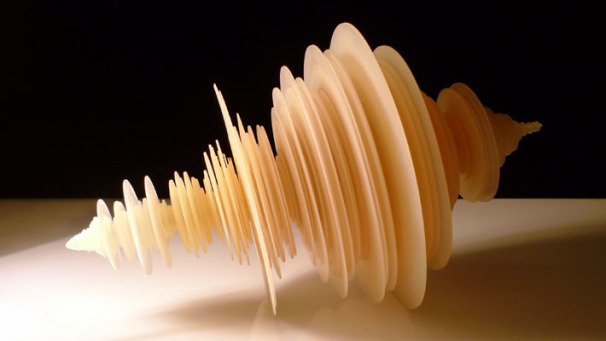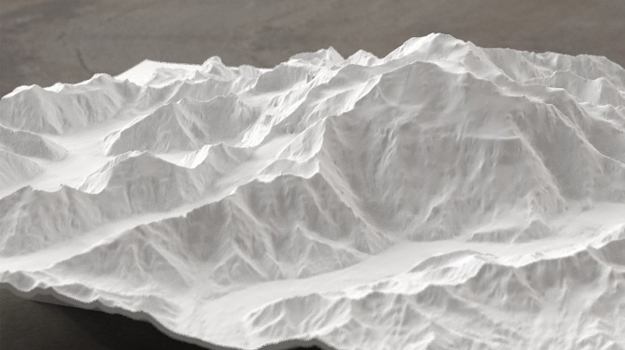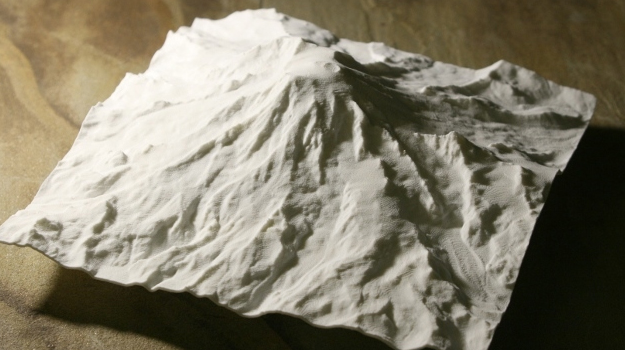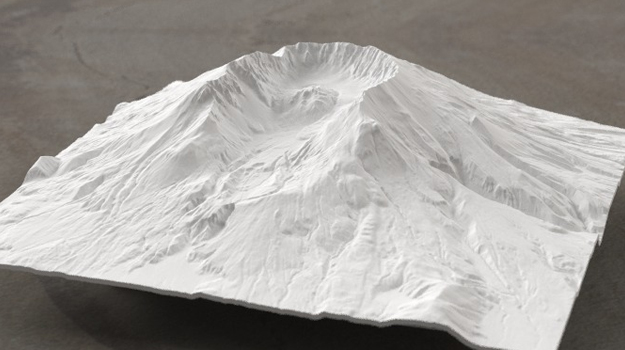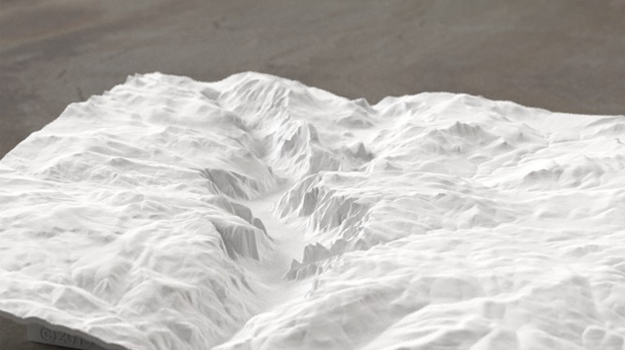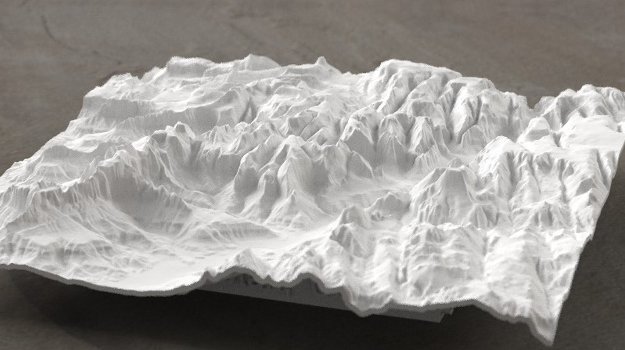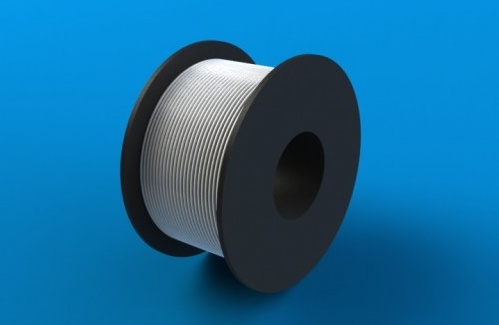3D Printing
What can be printed?



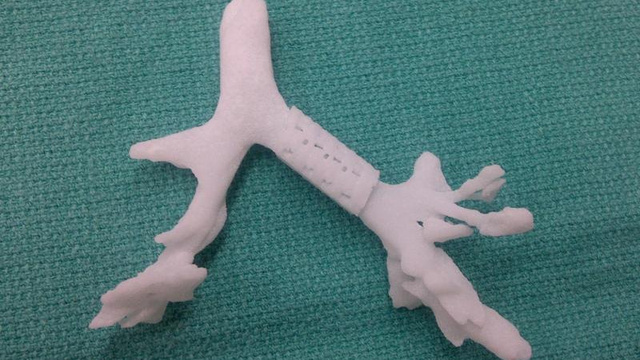
 Images from Gizmodo
Images from Gizmodo
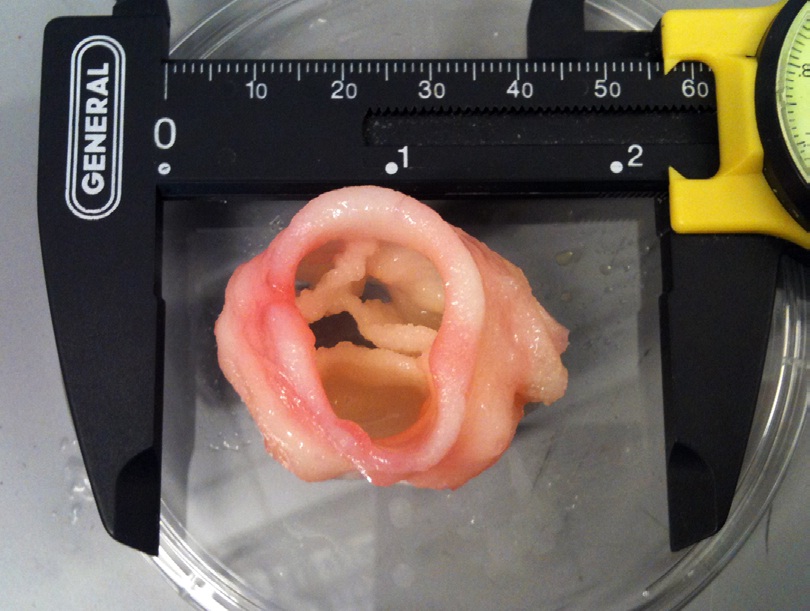 Images from skipprichard
Images from skipprichard





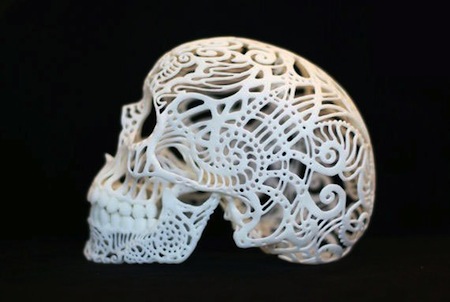
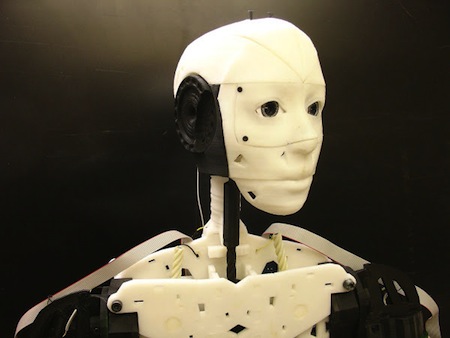 Image from elitedaily
Image from elitedaily
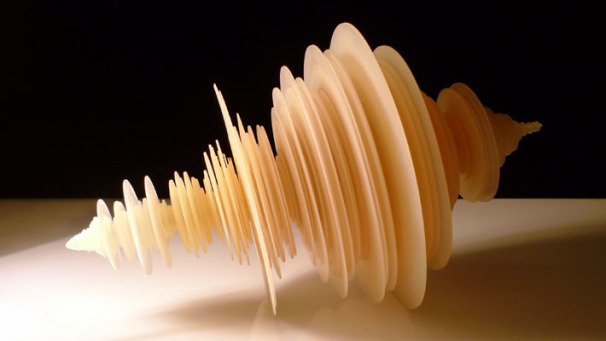 Images from www.3dfuture.com
Images from www.3dfuture.com

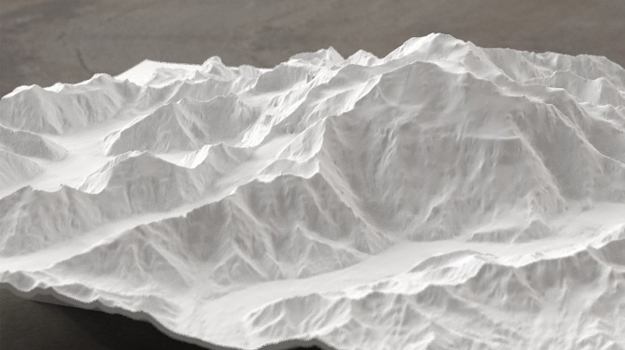

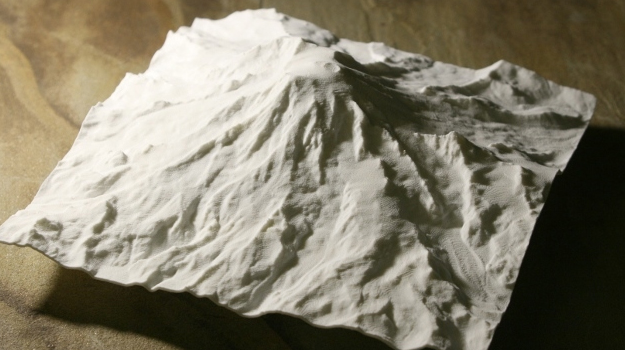
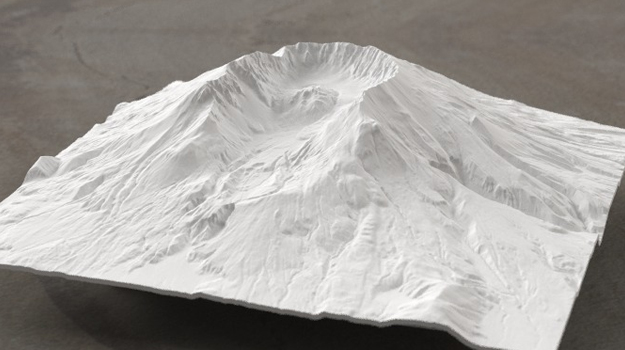
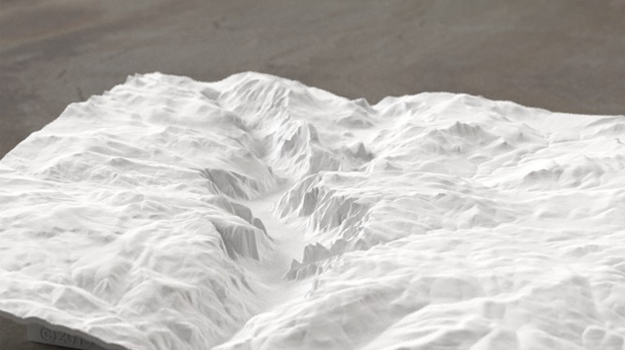
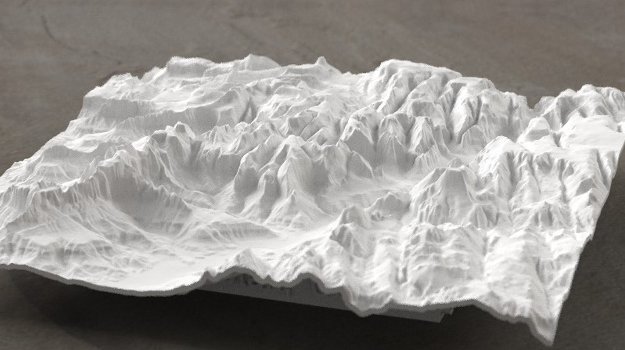 Images from solidsmack
Images from solidsmack
Medical News:
- Doctors at University Medical Center Utrecht, in Holland, have
reported successfully performing the first surgery to completely
replace a patient's skull with a tailor-made plastic version that was 3-D printed
- Fripp Design has collaborated with the University of
Sheffield, in the United Kingdom, to produce facial
prostheses such as ears and noses. 3-D facial scans of
patients are used to print out prosthetics using pigments,
starch powder and silicone for replica facial parts closely
matching the patient's original nose or ear. Benefits:
reordering worn out parts is more economical, scanning is more patient-friendly over invasive process of creating face
molds.
- James Yoo at the Wake Forest School of Medicine is developing a printer that will print skin straight onto the
wounds of burn victims. The "ink" they're using consists of enzymes
and collagen which once printed are layered with tissue cells and
skin cells which combine to form the skin graft. The team plans on
developing portable machines to print skin directly onto wounds in
remote and war-torn settings.
- Thermoplastics have led the way in the growth of printable hands,
arms and even individual fingers.
- Bioprinting of
human bone implants, and replacement bones. In 2011, researchers at Washington State University announced they
had printed a bone-like structure that acts as a scaffold for new bone
cells to grow on, before it degrades. The structure was printed using
calcium phosphate and has been successfully tested in animals. The
hope is to print customized grafts for use in patients with bone
fractures.
- Exoskeletons
3D printed arm
Robohand
- Materialise's 3D Printed Cardiovascular HeartPrintŪ Models Now Listed as Class 1 Medical Devices
Why would you want to 3D print
- 3D printing allows for data visualization.
- 3D printing provides tactile feedback.
- 3D printing is a way to prototype, or to access the realm of the D.I.Y. ethic.
- 3D printing is a way to engage in STEM based projects.
- 3D printing is another means of communication.
So what is PLA?
Polylactic acid (PLA), is a
thermoplastic made from fermented plant starch (usually corn). It is an alternative to petroleum-based plastics.
PLA is technically
carbon neutral in that it comes from renewable, carbon-absorbing plants, and does not emit toxic fumes when incinerated.
But PLA biodegrades slowly unless subjected to industrial composting. Analysts estimate that a PLA bottle could take anywhere from 100 to 1,000 years to decompose in a landfill.
Is PLA Safe?
Recent studies have shown that heating plastics in the 3D printing process releases fumes containing nanoparticles and chemicals that can cause headaches, respiratory and skin irritation. Thermal decomposition products from ABS have been shown to have toxic effects but, PLA, which is known for its biocompatibility and use in drug delivery, if used in a properly ventilated space, should be safe.
leafygreenplanet
3dprintingindustry
What you need to 3D print?
- 3D model
- 3D printer
- Software
To go from the representation of a model on the computer screen to the data that a 3D printer needs in order to create the model you need to have the file in either
obj or
stl format. Once you have a file in the appropriate format and the model is watertight, you need a program to generate code that a machine can understand.
.stl or STereoLithography, or Standard Tessellation Language files describe the surface geometry of a 3D object and are used to build physical 3D CAD Models. .stl files are created using a mesh made of triangles that represents the physical part of your object. The .stl file is a complete listing of the xyz coordinates of the vertices and normals,the vectors perpendicular to a surface that determine the orientation for the triangles, that describe the 3D object.
A good .stl file size is between .5MB for a simple file to 10MB for a large complicated one. Generally, if your part is outside of these parameters, you'll need to resize it. A good .stl file must also conform to two rules.
- Adjacent triangles must have two vertices in common.
- The orientation of the triangles (what side of the triangle is in and what side is out) as specified by the vertices and normals must agree.
Minor gaps and inconsistencies can usually be fixed by specialized STL-handling software. If you have more significant problems, you'll have to go back to your original CAD model.
An .stl file can be termed bad because of translation issues. In many CAD systems, the number of triangles that represent the model can be defined by the user. If you are using too many triangles, the .stl file size can become unmanageable. If you're using too few triangles to describe your object, your curved areas will not be properly defined and your cylinders might look like hexagons.
Resources for 3D Printing and Education
Vocabulary
- Prototype
- Product Design
- CAD
- RP
- Reverse Engineering
- Brainstorming
- Ideation
- Workflow
Tools
- Digital Calipers
- Palette knife
- Needle files
- Sand paper
- Cutting mat
- Steel rule
- Steel square
- Flat and round files
- Ellipse template
- Drill
- Heat gun
- Spackle
Filament
The most common filament used in the classroom is Polylactic acid (PLA), a bio-degradable polymer. PLA is dimensionally stable—no need for a heated bed— will melt between 190°-230° Celsius, and has a low material shrinkage rate.
But there may come a time when you want to explore other options and listed below are just a few that have come to market>
Send all your failed prints (separated by plastic type) to
Filabot for recycling:
Filabot
(Failed Prints)
157 Pioneer Center
Montpelier, VT 05602
Taulman3D makes a Nylon Co-Polymer as well as t-glass, a high strength material.
Taulman Nylon 618 is stronger than PLA. Not only can it take some abuse, but it is also flexible. It is more difficult to print with nylon than PLA. Nylon will absorb moisture from the air and reacts poorly in humid environments. If you see bubbling and steam or are getting stringy prints, this is the result of absorbing moisture from the air. To print with this material, you want to print hot and slow: adjust the temperature to 250° and change the speed to 45mm/s, the interlayer to 35 mm/s and the perimeter to 20-25 mm/s. You might need to turn off the PLA cooling fan as well. In script:
Printing at 100 microns may help print with this material.
To help the nylon stick to the tape, rub a glue stick over the surface of the blue tape.
Warning: nylon may emit trace amounts of cyanide at high temperatures. Make sure you are printing in a well ventilated space.
3ntr also makes a
3mm polyamide 6 filament (nylon). Similar to
Taulman Nylon 618, this filament only comes in 3mm.
LAYWOOD-D3
This filament from Germany is a mixture of 40% recycled wood with a binding polymer. This wood/polymer composite allows the filament to be printed just like thermoplastic filaments, such as ABS and PLA, but gives your creation a wooden-like appearance.
Print between 175°C and 250°C. After printing, your object will look and smell like wood and it can also be handled like wood. After printing you can cut, grind and paint your creations similar as you can do with wooden objects. This filament sticks well to tape. You can print up to 90mm/s.
Depending on the temperature at which LAYWOO-D3 filament is printed, it will take on a different shade of brown. This means that by intentionally varying the printing temperature, you can simulate a tree's growth ring effect. At 180°C your LAYWOO-D3 prints will have a light color and at 245°C your print will become darker.
This filament comes unspooled, but you can print your own spool with

member
3Dprintergear file
Spool for Laywoo-D3 3mm and 1.75mm
Here is a python script to simulate banding:

member
MoonCactus file
Generate wood patterns with temperature changes
ColorFabb WoodFill is 70% colorfabb PLA and 30% recycled woodfibers. This filament gives your prints an authentic wood-like finish and is sold spooled. The color of this filament is stable over a range of temperatures and will not change color by increasing or decreasing temperature.
LAYBRICK
This filament prints like sandstone. It contains natural mineralic fillers (super-fine milled chalk) and
harmless co-polyesters.
Printing between 165°C to 190°C will produce a smooth surface. Printing at higher temperatures around 210°C will produce a rougher surface.This filament must be printed in the replicator 2 because it needs the fan. Leave the finished print on the bed for several minutes to allow the material to set.
Flex Eco PLA
This material is a rubber-like 3D printer filament which allows you to print flexible objects, such as rubber machine parts, soft toys, flip-flops, and other rubbery items.
This filament has a much lesser carbon footprint than typical co-polyester 3D printer filaments.
Printing with a 5% infill produces a flexible model, while a
100% infill produces a model with a vulcanized rubber-like quality. You can use this filament to create molds, drive belts, toys, etc.
Print at 230°c and slow down the printing to 20mm/s. You will need to create a custom profile in MakerWare in order to use this filament.
Orbi-Tech, a filament-maker in Germany makes
BendLay, a 3D fibre that is tough, bendable and resilient. BendLay's transparency is similar to that of Plexiglass. It can be extruded between 215° - 240°C, with 240°C recommended for best layer adhesion during fast printing. It's thermal stability is like PLA (65° - 70°C).
A modified Butadiene, BendLay is not a material found in nature, but it is safe for household and food products. Its water absorption rate is 30% that of ABS (this matters, because evaporation contributes to warping/curling). Bending will not cause the clear color to change due to stress. It is high-impact resistant and sticks well to both ABS and PLA, for multi-material print jobs. Acetone will turn it crumbly.
Applications range from straps and belts to anything requiring flexibility, thin walls, or light emission. It is relatively easily bent, depending on wall thickness, and highly resilient.
Polyethelene Terephthalate (PET)
This material is easy to print. Print at 230° at 90mm/s. It is more rigid than PLA, but can print crystal clear. Use a layer height of 340 microns.
This material absorbs water from the air, so make sure you store it in a bag with silica.
Shapeways prints with a flexible, rubbery plastic material called
Elasto Plastic. It features high impact resistance, flexibility and compression. The material is made of laser sintering powder and has a rough, grainy finish. It is quite strong when printed with thick features (greater than 5mm). Though not strictly water-tight, it can hold liquids, but it does not like high temperatures or fire.
Shapeways also can print with:
- Alumide, a brittle Nylon Plastic that's filled with Aluminum dust.
- Detail Plastic, an acrylic based polymer that can print fine details. Smooth and slightly shiny.
- Frosted Detail Plastic, a UV-cured acrylic plastic that prints fine details and walls. Smooth and translucent.
- Stainless Steel —
surface is slightly pitted & rough.
- Sterling Silver
(92.5% silver).
- Gold Plated Brass, highly polished material
- Full Color Sandstone, gypsum printable with color textures on the model surface. Feels like matte clay.
- Ceramics
Food-safe glazed ceramics. Available in glossy and satin finishes, and a variety of colors.
Source:
Rich Olson at NothingLabs
Resources
Creating MakerWare Custom Profiles
In order to change the print speeds you will need to create your custom profiles by using a text editor with the script, or you can try
this profile editor from Nothinglabs.com