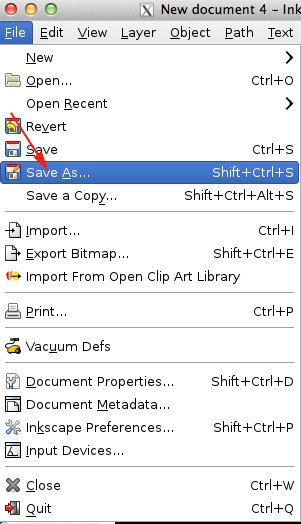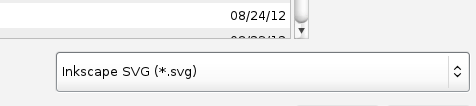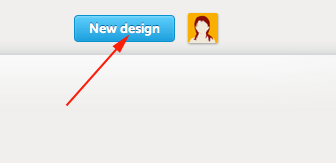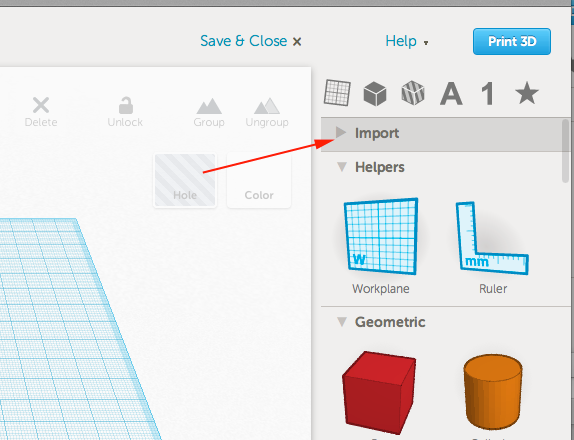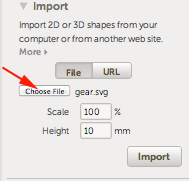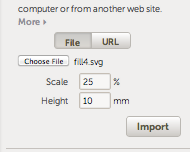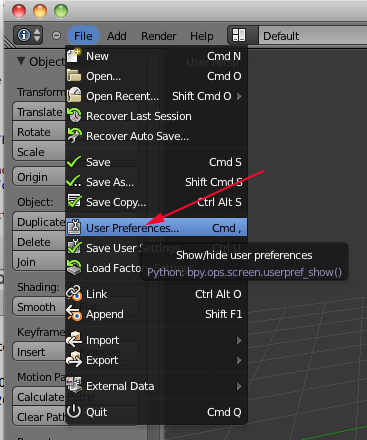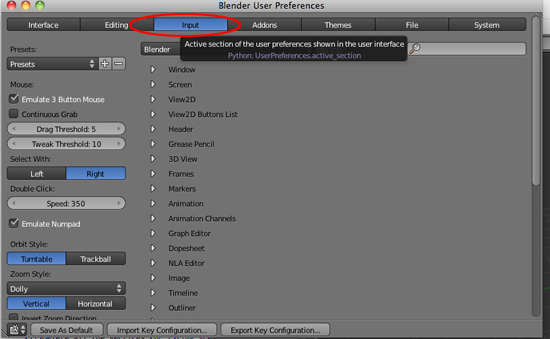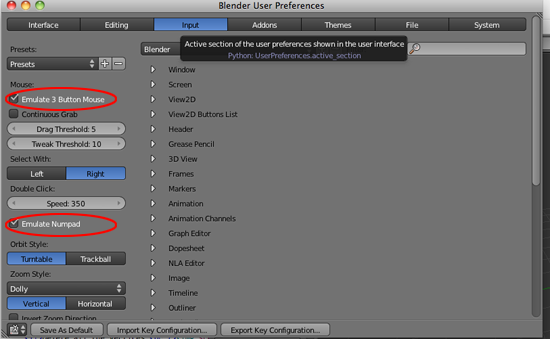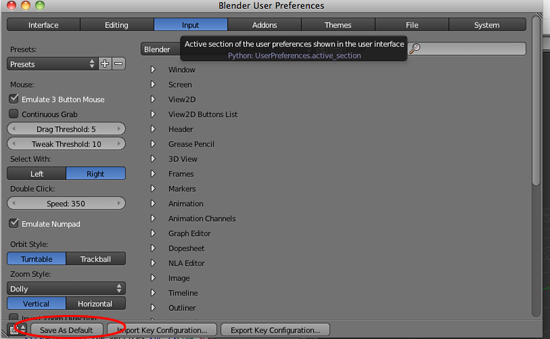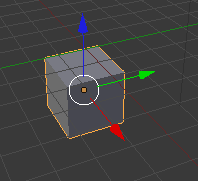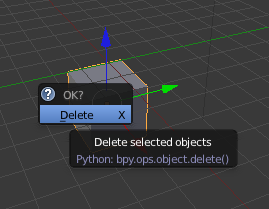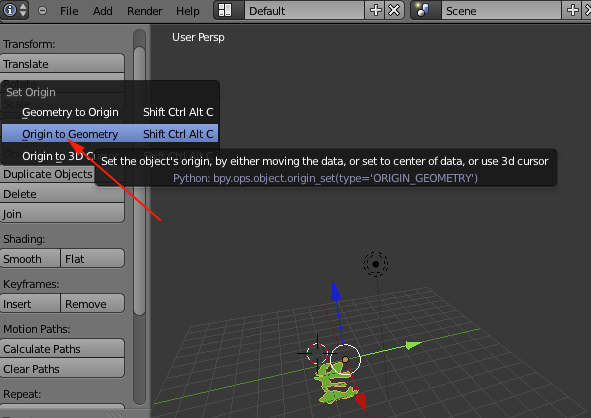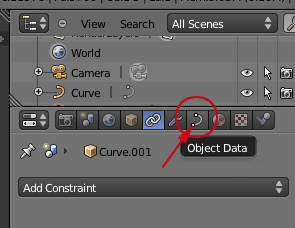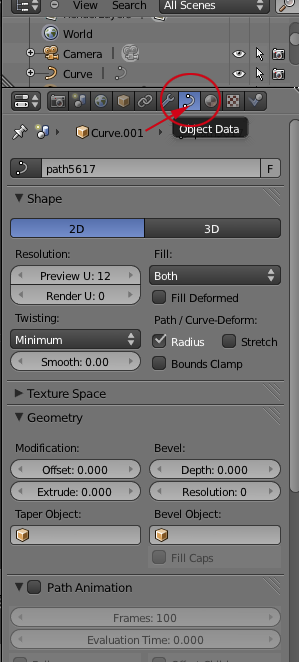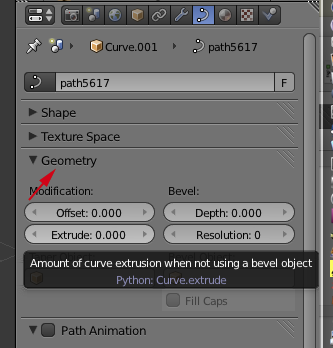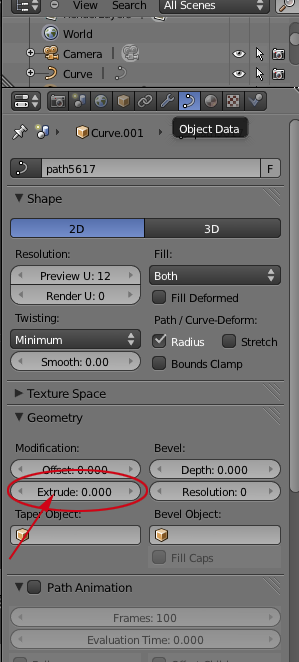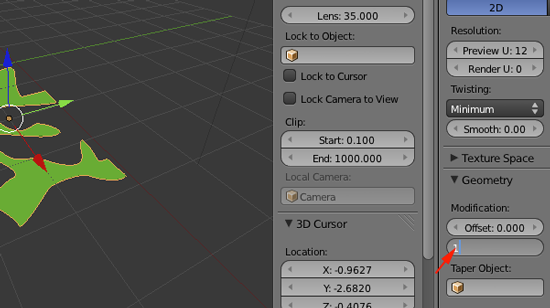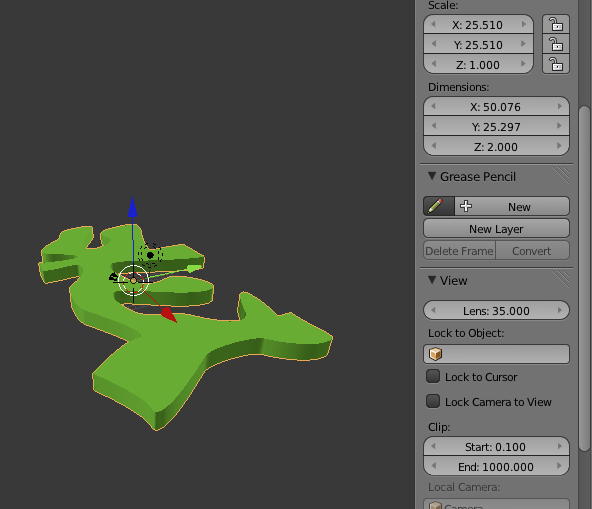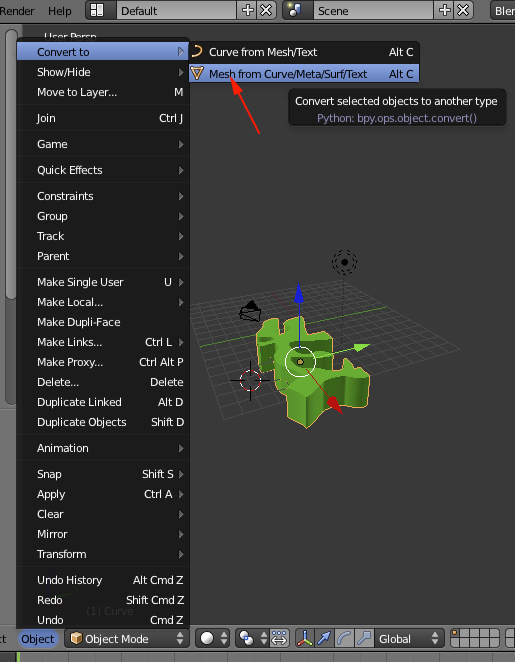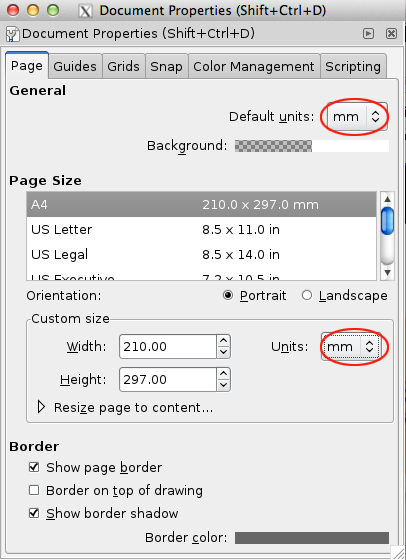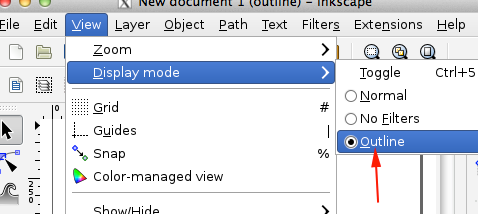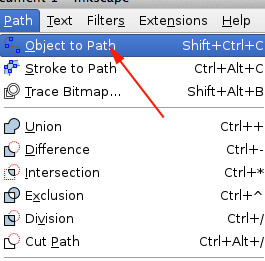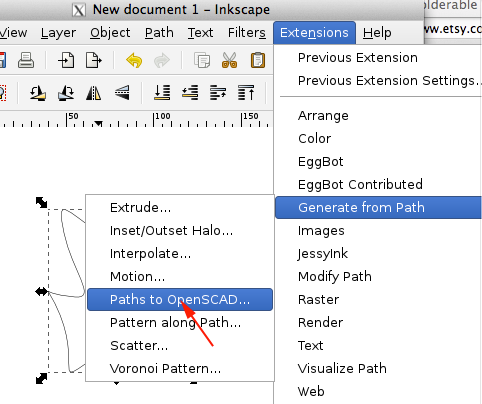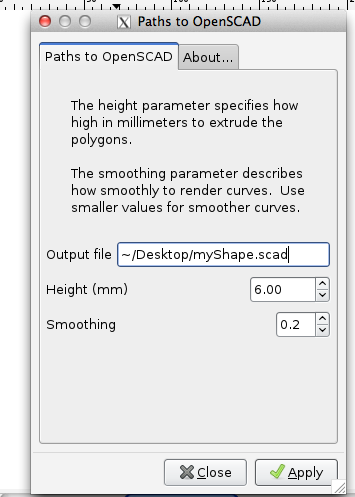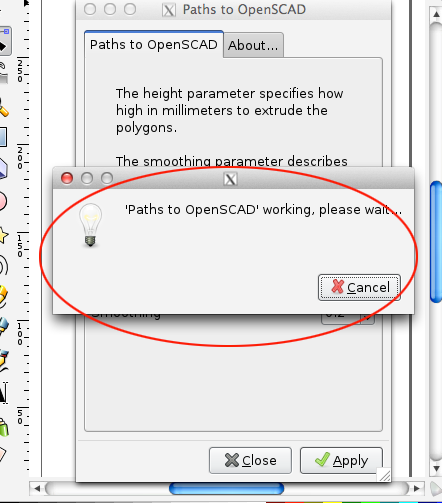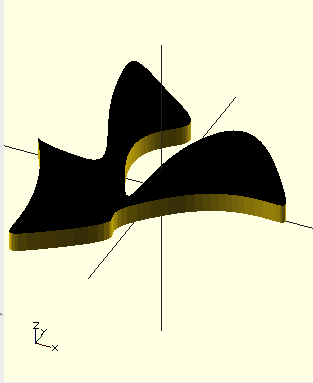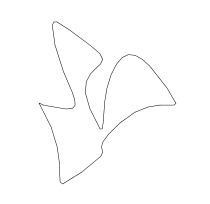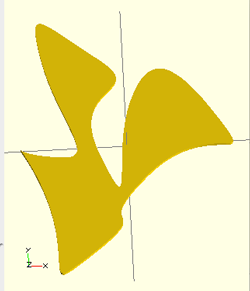Tactile Pictures
Grades 7-12 Art
Art Language Arts
Language Arts
Introduction
Blind and visually impaired children are often less familiar with letters and words when they start school than their sighted peers.Tactile pictures, pictures that have physical dimension, can help explain things to a visually impaired child. Tactile versions of volcanoes, dinosaurs, or a tree can give a visually impaired child an idea of what it looks like, as a tactile image of a tree can be touched but a real tree can never be perceived as a whole.
A tactile picture can be defined as a picture made in relief that can be read with your fingers. The main principle is that the pictures should be simple and lack detail, and that the structures must be perceptible.
Tactile picture books communicate information through touch. The illustrations in tactile picture books are in relief so that they can be read with the fingers.
Lesson Purpose
- To abstract ideas into simpler symbols.
- To identify and extract the important parts of a story.
- To gain an understanding for the difference between sighted and blind or visually impaired readers.
- To retell a story.
Materials
- 3D printer
- Access to the internet
- Applications: Inkscape, TinkerCad, OpenSCAD, SketchUp and/or AutoDesk 123D
Resources
- Tactile Picture Book Project
- www.duxburysystems.com
- Picture books for visually impaired kids go 3D thanks to CU-Boulder research team
- You Don't Have to Be Able to See to Enjoy Picture Books
- Tactile pictures and picture books
- How to Turn a Picture Book into a Tactile Book for Children with Visual Impairments
- Designing Tactile Illustrated Books By Philippe Claudet
- How to make tactile pictures understandable to the blind reader PhD. Yvonne Eriksson, The Swedish Library of Talking Books and Braille
- Creating Tactile Books
- Assistive Technology for Blindness and Low Vision edited by Roberto Manduchi, Sri Kurniawan
- Tactile Goodnight Moon by TactilePicture Books
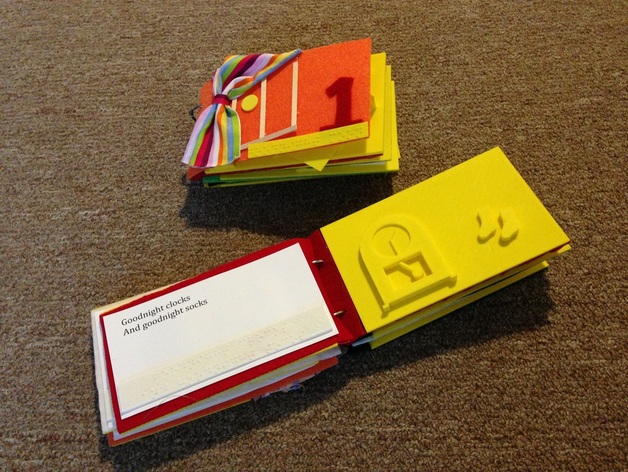
- 3D "Harold and Purple Crayon" tactile book by TactilePicture Books
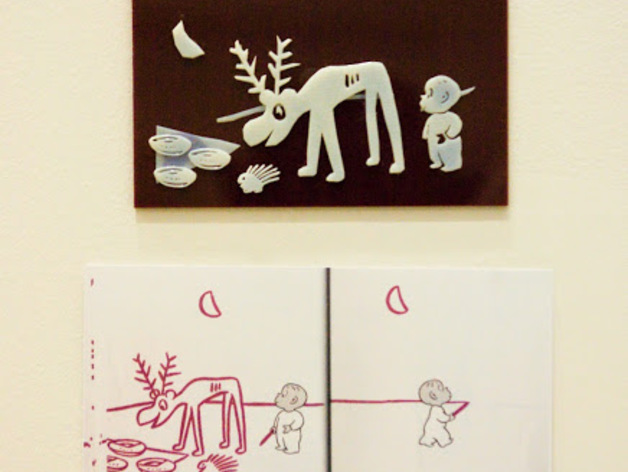
- Braille 2.0 by Will Langford

- Braille Writer by nischi
- 3D Printed Braille Display by pyrophreek
- Fittle Fish by Fittle
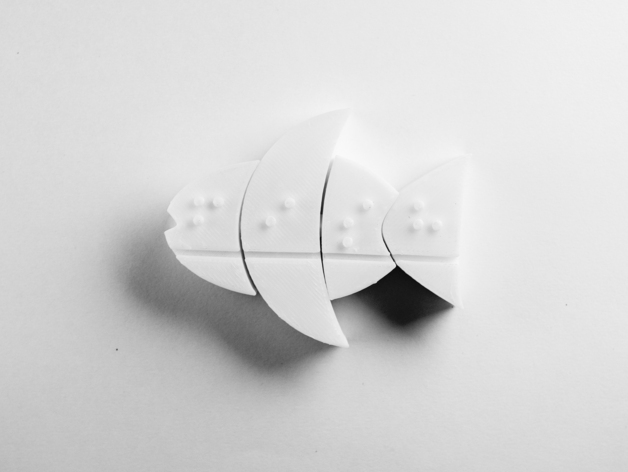
- Parametric Braille Name Plates/Keyrings by Paul Kotsamanes
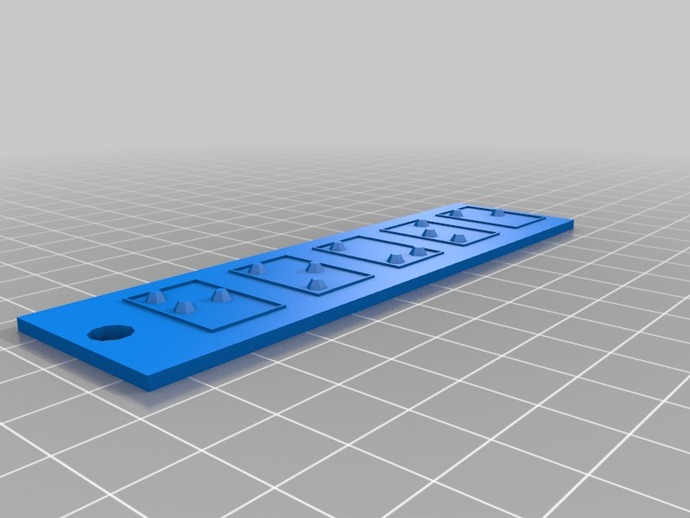
Procedure
Design a simple tactile picture book based on either a simple found or original story. The simplest forms of inspiration can be found in Baby's First Picture Books.Research how to translate your word or simple phrase into Braille.
Draw your tactile pictures as svgs on the computer and extrude with TinkerCad, OpenSCAD, Blender, AutoDesk 123D Design or you could use pngs or jpgs in OmNomNom (Mac only).
Designing a tactile picture book
The narrative text of a tactile picture book should always be separate from its associated picture.When designing a tactile book consider using both Braille and large print so that sighted adults, with no knowledge of Braille may also read the book aloud to a child. If you use large text, children who have some vision can see the large print and also get to become familiar with Braille.
In a tactile book the text should be on the left side and the pictures should be positioned on the right.
Braille lines should be no more than 15-20 cm. Braille punctuation should be in accordance with a particular country's custom.
In order to estimate the size of the text, make a sketch. Braille fonts can be found on the Internet. One resource is www.duxburysystems.com.
The large print can either be printed in 3D, painted or pasted. The Braille can be printed with a 3D printer directly on a plastic "page" or pasted on the page.
Tactile Pictures Procedure
- As a designer, start by analyzing the images in the ink print or mainstream books:
- Which are the most important parts of the picture?
- What is it in the picture that tells something which isn't described in the text?
- Which elements in the picture add something to the story?
- When you have identified the most important parts, make a sketch where you have simplified all the details.
- When drawing the tactile picture:
- Don't use shadows. Shadows are for the sighted to illustrate volume. There are no shadows in the world of the blind.
- Avoid perspective as it is a difficult concept for the blind child to understand that objects which are far away are smaller than those which are close by.
- When depicting a human being or humanized animal, the person should either be shown from the front or in profile. Always show the whole body. Always show both arms and legs. Be sure the arms stand out from the body; otherwise it will be difficult for a blind person to discern them.
- Remember that objects in a picture book should always have the same proportions and size throughout the book.
Analysis
- Why did you choose your story or poem? Did your choice lend itself to the task? In what ways?
- What did you find challenging?
- How difficult was it to extract the imagery out of the story or poem?
- If you were able to conduct user testing, were you able to iterate and make your message clearer?
- How does Braille compare to other languages?