Tactile Pictures
What is it?
Blind and visually impaired children are often less familiar with letters and words when they start school than their sighted peers.Tactile pictures, pictures that have physical dimension, can help explain things to a visually impaired child. Tactile versions of volcanoes, dinosaurs, or a tree can give a visually impaired child an idea of what it looks like, as a tactile image of a tree can be touched but a real tree can never be perceived as a whole.
A tactile picture can be defined as a picture made in relief that can be read with your fingers. The main principle is that the pictures should be simple and lack detail, and that the structures must be perceptible.
Tactile picture books communicate information through touch. The illustrations in tactile picture books are in relief so that they can be read with the fingers.
Designing a tactile picture book
The narrative text of a tactile picture book should always be separate from its associated picture.When designing a tactile book consider using both Braille and large print so that sighted adults, with no knowledge of Braille may also read the book aloud to a child. If you use large text, children who have some vision can see the large print and also get to become familiar with Braille. 
In a tactile book the text should be on the left side and the pictures should be positioned on the right.
Braille lines should be no more than 15 - 20 cm. Braille punctuation should be in accordance with a particular country's custom.
In order to estimate the size of the text, make a sketch. Braille fonts can be found on the Internet. One resource is www.duxburysystems.com.
The large print can either be printed in 3D, painted or pasted. The Braille can be printed with a 3D printer directly on a plastic "page" or pasted on the page.
Tactile Pictures
As a designer, start by analyzing the images in the ink print or mainstream books:- Which are the most important parts of the picture?
- What is it in the picture that tells something which isn't described in the text?
- Which elements in the picture add something to the story?
When drawing the tactile picture:
- Don’t use shadows. Shadows are for the sighted to illustrate volume. There are no shadows in the world of the blind.
- Avoid perspective as it is a difficult concept for the blind child to understand that objects which are far away are smaller than those which are close by.
- When depicting a human being or humanized animal, the person should either be shown from the front or in profile. Always show the whole body. Always show both arms and legs. Be sure the arms stand out from the body; otherwise it will be difficult for a blind person to discern them.
- Remember that objects in a picture book should always have the same proportions and size throughout the book.
Challenge
Design a simple tactile picture book based on either a simple found or original story.The simplest forms of inspiration can be found in Baby's First Picture Books.Research how to translate your word or simple phrase into Braille.
Draw your tactile pictures as svgs on the computer and extrude with TinkerCad, OpenSCAD, Blender or as pngs or jpgs in OmNomNom (Mac only).
Extruding
TinkerCad
- If you don't have Inkscape, download and install it from here. Otherwise open the application.
- Create a New Document. CTRL+N
- Use the available tools to create your image.
- Save the Drawing as an SVG
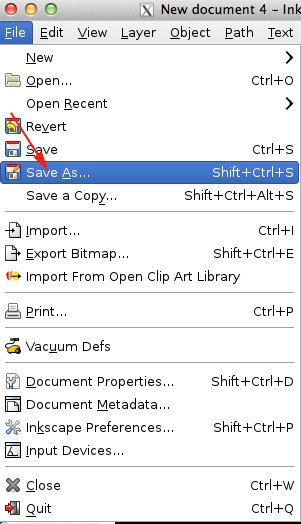
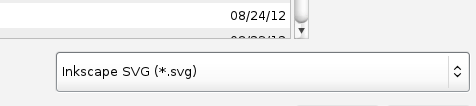
- Open a webGL enabled browser like Google Chrome or Firefox
- Navigate to tinkercad.com
- Once you have signed in or created a new account, click the button to design a new thing:
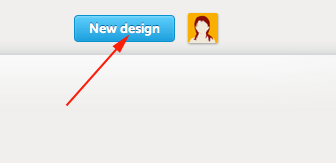
- Instead of dragging a shape on to the work plane, toggle open the import menu:
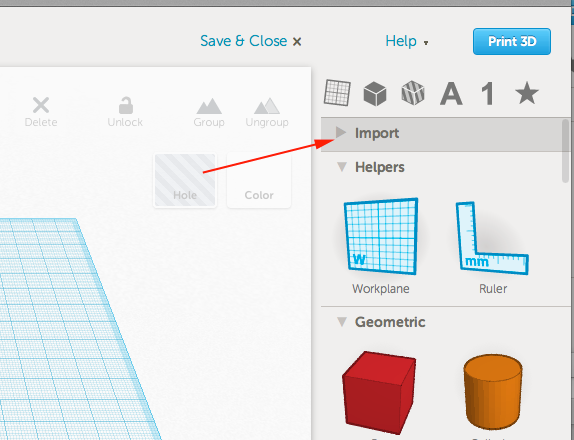
- Select File press Choose File, set the scale and height and then click on the Import button:
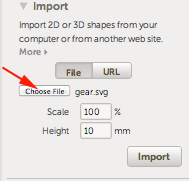
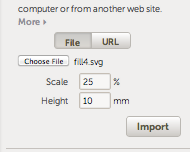
Blender
Blender provides a very simple way to extrude SVG files. This is great for whenever you want to convert 2D to 3D.- If you don't have Inkscape, download and install it from here. Otherwise open the application.
- Create a New Document. CTRL+N
- Use the available tools to create your image.
- Save the Drawing as an SVG
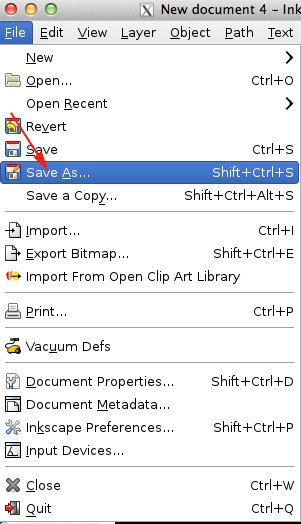
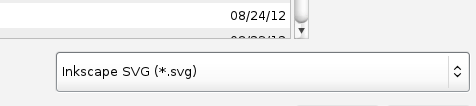
- If you don't have Blender installed, download it from blender.org and install it.
- Open Blender

- If you have never used Blender before navigate to File>User Preferences or type (CMD+,).
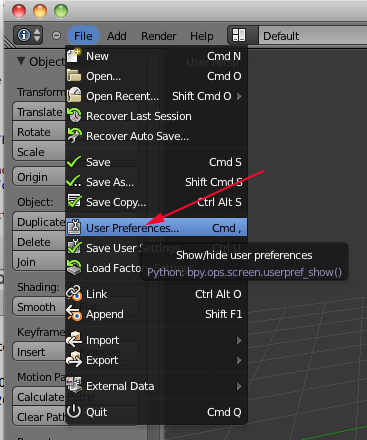
- Click on Input
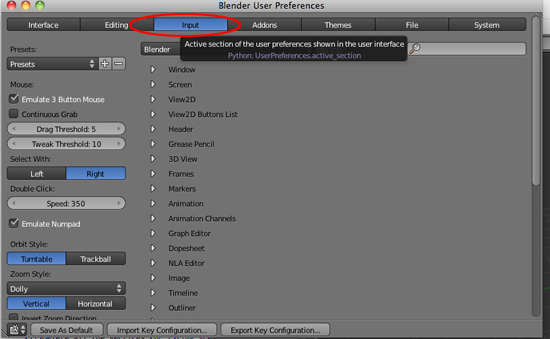
- Click on Emulate Button Mouse and Emulate Numpad
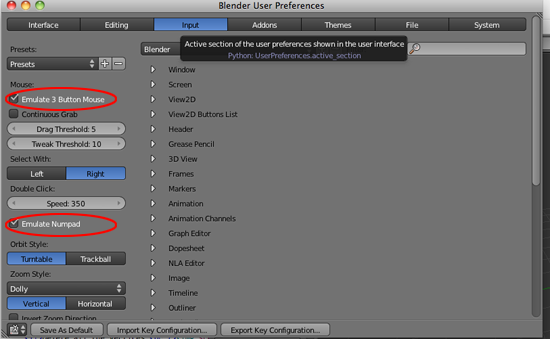
- Click on Save As Default
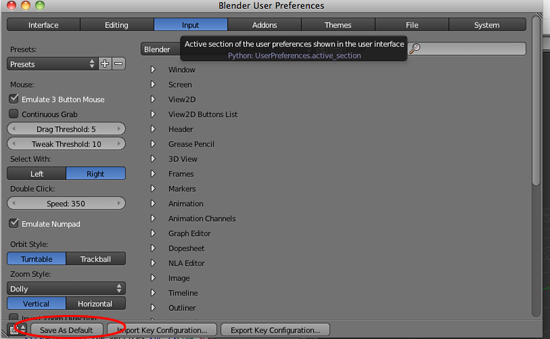
- If the cube is not selected (if there is not an orange line around it), RIGHT click on it to select it:
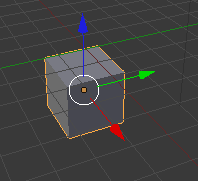
- Press X and click on Delete to delete the cube.
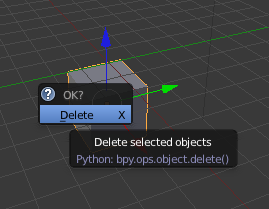
- Click on File>Import>Scalable Vector Graphic (.svg) and navigate to your .svg file and click on Import .SVG button in the top right corner.
- RIGHT+click on the imported file so that it is selected.
- In the left panel select Origin to Geometry
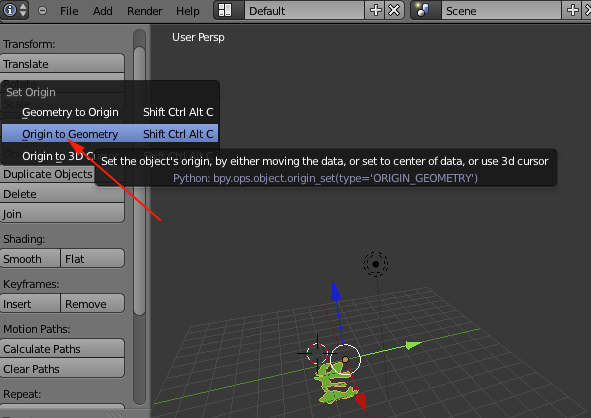
- Click on Object Data in the Right Panel:
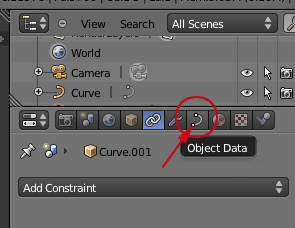
- This will open the Object Data panel:
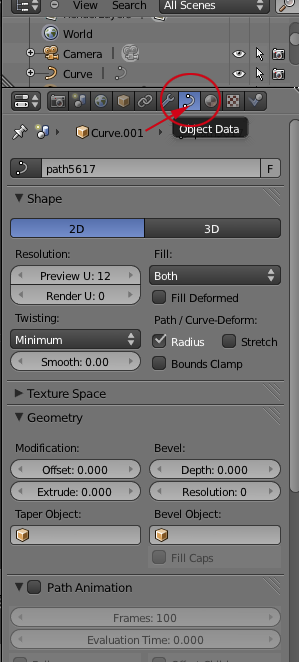
- If it isn't open, toggle open the Geometry panel
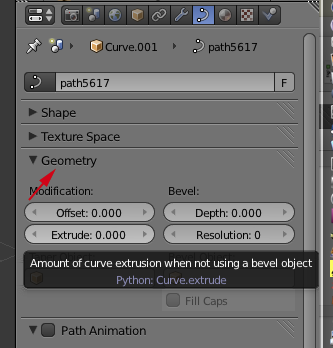
- CTRL+click on Extrude
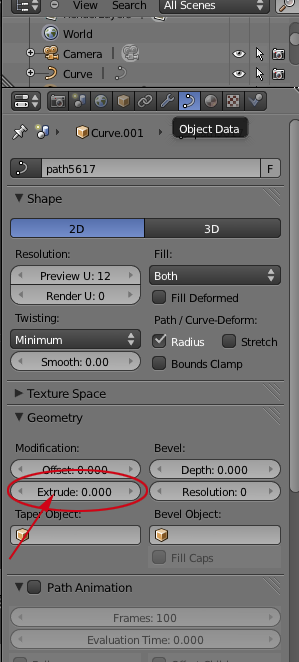
- Change the extrude value to 1
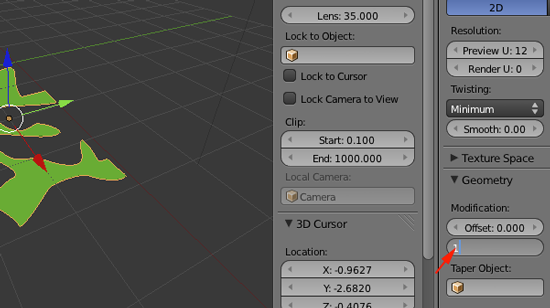
- In the Viewport press N. And resize your shape by pressing S and scaling up so that your width matches your your width from the original .svg file:
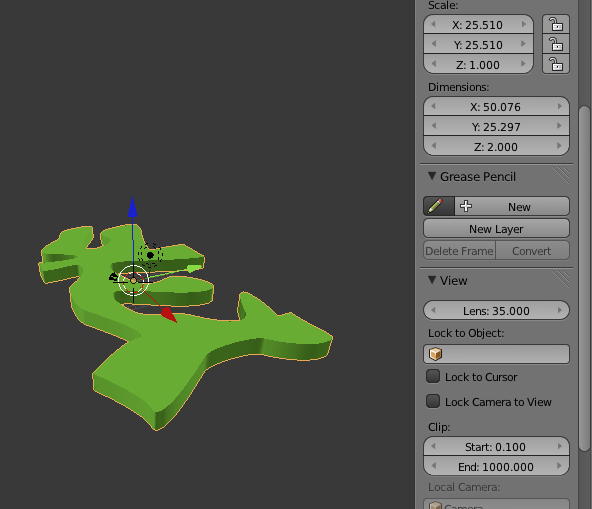
- Set the z to however high you want your tile.
- Convert the shape to a mesh by selecting Object>Convert To>Mesh from Curve
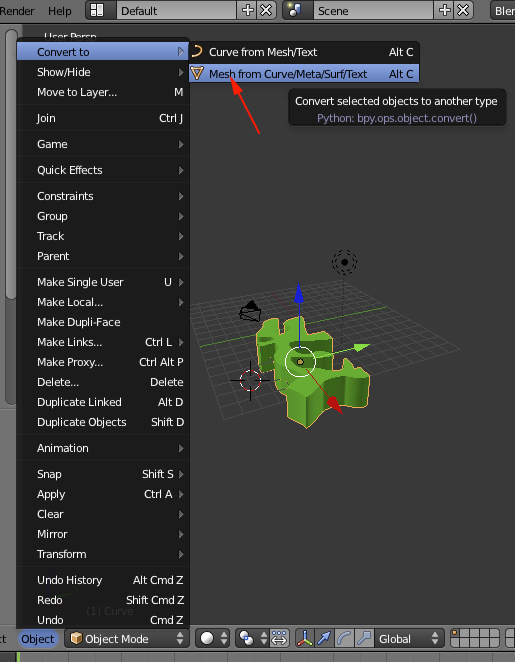
- Select the object if it is not selected and select File>Export>STL(.stl)
OmNomNom Creator
OmNomNom Creator is an application for the Mac that allows you to automatically generate 2D drawings into 3D objects. The application was created by Thingiverse user Jetty.To use the application, just drag and drop any common image format (gif, jpg, png, tiff etc.) into OmNomNom and choose the output format you want, and it will export an STL file for 3D printing. It requires OpenSCAD 2011.12 or later version to be installed.
You can use OmNomNom Creator to create 3D Cookie Cutters, Medallions, Logos, Surface Maps, Mazes, QR Codes, Stamps, or for anything where you need to get a 2D image into a 3D project.
Inkscape to OpenSCAD converter
This Inkscape extension to export Inkscape paths to OpenSCAD was created by Thingivers member dnewman- Download the paths2openscad-2.zip file. After unzipping that archive, you should have two files: paths2openscad.py and paths2openscad.inx
- Place the two files in your local Inkscape extension folder.
Mac and Linux:Windows:~/.config/inkscape/extensions/
Place them directly into the Inkscape extension directory. For example, if Inkscape is installed in C:/Program Files/Inkscape then the extension directory will be C:/Program Files/Inkscape/share/extensions. - Restart Inkscape. The extension should appear under the Extensions > Generate from Path menu as Paths to OpenSCAD.
- Set your document units to millimeters and the document dimension to millimeters by selecting File > Document Properties. The document units is in the upper part of the dialog box while the document dimensions are near the bottom of that same box.
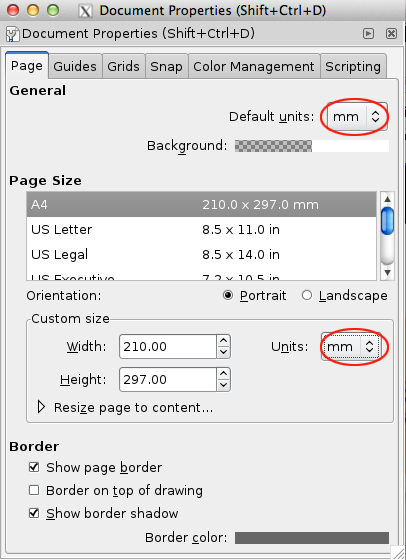
- To see what the extension sees, set Inkscape's display mode to outline. This is done with the Display Mode item of the View menu.
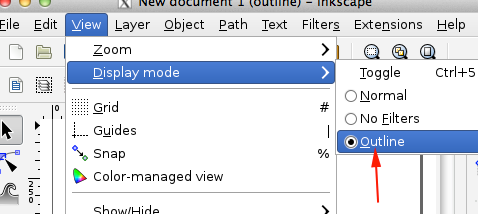
-
Convert your objects to paths. Use the Path > Object to Path to convert objects such as text to paths.
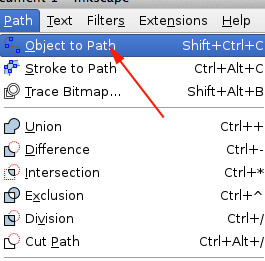
-
Select the objects you want to export. However, if you want to the entire document, select nothing (Edit > Deselect).
- From the Extensions menu, select Generate from Path > Paths to OpenSCAD.
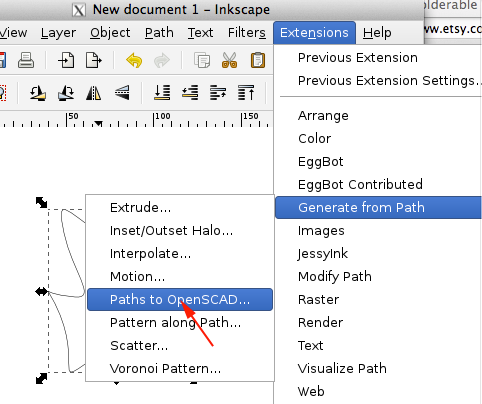
-
In the dialog window which appears, enter the name of the output file to generate. You can also enter a extrusion height and a smoothing parameter. For most purposes, a smoothing parameter of 0.2 is sufficient. If your paths have lots of tight, twisty curves which are described using arcs, circles, ellipses, or other SVG elements which aren't collections of straight line segments, then you may want to use a smaller value.
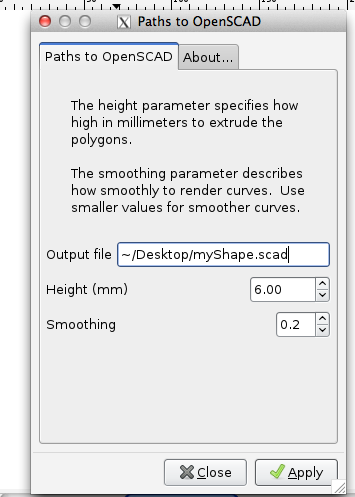
-
Click Apply. The pop-up window will appear while the extension is running and then will disappear when it is done. After the extension is done running, click the Close to dismiss the extension's dialog window. If an error occurs, you will see an error window appear when the extension is running.
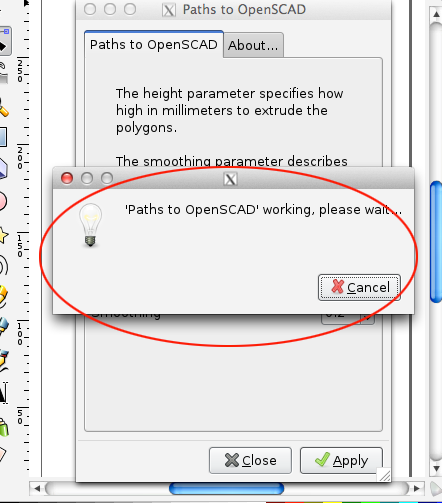
- From OpenSCAD, open the output file you generated with the extension and render it.
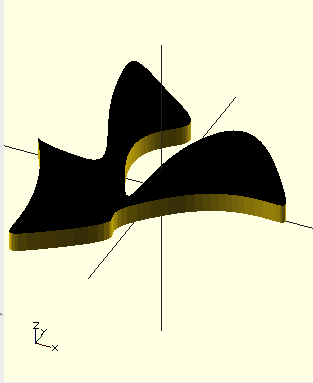
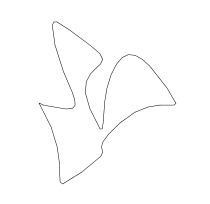
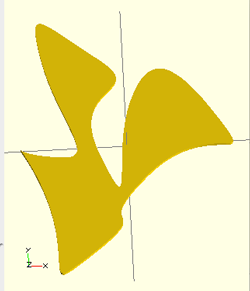
Standards
Learning Standards for the Arts
| Visual | intermediate | |
| 1. | Students will make works of art that explore different kinds of subject matter, topics, themes, and metaphors. Students will understand and use sensory elements, organizational principles, and expressive images to communicate their own ideas in works of art. Students will use a variety of art materials, processes, mediums, and techniques, and use appropriate technologies for creating and exhibiting visual art works. | √ |
| 1.a | Produce a collection of art works, in a variety of mediums, based on a range of individual and collective experiences. | √ |
| 1.b | Know and use a variety of sources for developing and conveying ideas, images, themes, symbols, and events in their creation of art | √ |
| 1.c | Use the elements and principles of art to communicate specific meanings to others in their art work | √ |
| 2. | Students will know and use a variety of visual arts materials, techniques, and processes. Students will know about resources and opportunities for participation in visual arts in the community (exhibitions, libraries, museums, galleries) and use appropriate materials (art reproductions, slides, print materials, electronic media). Students will be aware of vocational options available in the visual arts. | √ |
| 2.a | Develop skills with a variety of art materials and competence in at least one medium. | |
| 2.b | Use the computer and other electronic media as designing tools and to communicate visual ideas. | |
| Visual | Commencement-General Education | |
| 1. | Students will make works of art that explore different kinds of subject matter, topics, themes, and metaphors. Students will understand and use sensory elements, organizational principles, and expressive images to communicate their own ideas in works of art. Students will use a variety of art materials, processes, mediums, and techniques, and use appropriate technologies for creating and exhibiting visual art works. | √ |
| 1.b | Create art works in which they use and evaluate different kinds of mediums, subjects, themes, symbols, metaphors, and images. | √ |
| 2 | Students will know and use a variety of visual arts materials, techniques, and processes. Students will know about resources and opportunities for participation in visual arts in the community (exhibitions, libraries, museums, galleries) and use appropriate materials (art reproductions, slides, print materials, electronic media). Students will be aware of vocational options available in the visual arts. | √ |
| 2.b | Use the computer and electronic media to express their visual ideas and demonstrate a variety of approaches to artistic creation. | |
| Visual | Commencement-Major Sequence | |
| 1. | Students will make works of art that explore different kinds of subject matter, topics, themes, and metaphors. Students will understand and use sensory elements, organizational principles, and expressive images to communicate their own ideas in works of art. Students will use a variety of art materials, processes, mediums, and techniques, and use appropriate technologies for creating and exhibiting visual art works. | √ |
| 1.b | Reveal through their work a broad investigation of a variety of individual ideas and at least one theme explored imaginatively and in depth. | √ |
| 2. | Students will know and use a variety of visual arts materials, techniques, and processes. Students will know about resources and opportunities for participation in visual arts in the community (exhibitions, libraries, museums, galleries) and use appropriate materials (art reproductions, slides, print materials, electronic media). Students will be aware of vocational options available in the visual arts. | √ |
| 2.a | Develop Commencement Portfolios that show proficiency in one or more mediums and skill in using and manipulating the computer and other electronic media. | √ |
from Next Generation Science Standards
| Next Generation Science | framework | |
| 1. | Asking questions and defining problems | √ |
| 5 | Using mathematics, information and computer technology, and computational thinking. | √ |
| 8 | Obtaining, evaluating, and communicating information | √ |
| ETS-ED: Engineering Design | ||
| Defining and delimiting engineering problems involves stating the problem to be solved as clearly as possible in terms of criteria for success and constraints, or limits. | √ | |
| Designing solutions to engineering problems begins with generating a number of different possible solutions, evaluating potential solutions to see which ones best meet the criteria and constraints of the problem, then testing and revising the best designs. | √ | |
| Optimizing the design solution involves a process of tradeoffs, in which the final design is improved by trading off less important features for those that are more important. This may require a number of iterations before arriving at the best possible design. | √ | |
| ETS-ETSS: Engineering, Technology, Science and Society | ||
| Influence of engineering, technology, and science, on society and the natural world also involves two complementary ideas. The first is that scientific discoveries and technological decisions affect human society and the natural environment. The second is that people make decisions that guide the work of scientists and engineers. | √ | |
Common Core Learning Standards for Mathematics
| Geometry | 6 | |
| Solve real-world and mathematical problems involving area, surface area, and volume. | ||
| 1 | Find the area of right triangles, other triangles, special quadrilaterals, and polygons by composing into rectangles or decomposing into triangles and other shapes; apply these techniques in the context of solving real-world and mathematical problems. | √ |
| 4 | Represent three-dimensional figures using nets made up of rectangles and triangles, and use the nets to find the surface area of these figures. Apply these techniques in the context of solving real-world and mathematical problems. | √ |
| Geometry | 7 | |
| Draw construct, and describe geometrical figures and describe the relationships between them. | ||
| 1 | Solve problems involving scale drawings of geometric figures, including computing actual lengths and areas from a scale drawing and reproducing a scale drawing at a different scale. | √ | Solve real-life and mathematical problems involving angle measure, area, surface area, and volume. |
| 6 | Solve real-world and mathematical problems involving area, volume and surface area of two- and threedimensional objects composed of triangles, quadrilaterals, polygons, cubes, and right prisms. | √ |
| Geometry | 8 | |
| Solve real-world and mathematical problems involving volume of cylinders, cones, and spheres. | ||
| 9 | Know the formulas for the volumes of cones, cylinders, and spheres and use them to solve real-world and mathematical problems. | √ |
| Congruence | G-CO | |
| Experiment with transformations in the plane | ||
| 1 | Know precise definitions of angle, circle, perpendicular line, parallel line, and line segment, based on the undefined notions of point, line, distance along a line, and distance around a circular arc. | √ |
| 4 | Develop definitions of rotations, reflections, and translations in terms of angles, circles, perpendicular lines, parallel lines, and line segments. | √ |
| Make geometric constructions | ||
| 12 | Make formal geometric constructions with a variety of tools and methods (compass and straightedge, string, reflective devices, paper folding, dynamic geometric software, etc.). Copying a segment; copying an angle; bisecting a segment; bisecting an angle; constructing perpendicular lines, including the perpendicular bisector of a line segment; and constructing a line parallel to a given line through a point not on the line. | √ |
| Modeling with Geometry | G-MG | |
| Apply geometric concepts in modeling situations | ||
| 1 | Use geometric shapes, their measures, and their properties to describe objects (e.g., modeling a tree trunk or a human torso as a cylinder). | √ |
| 3 | Apply geometric methods to solve design problems (e.g., designing an object or structure to satisfy physical constraints or minimize cost; working with typographic grid systems based on ratios) | √ |
CDOS
- Standard 2: Integrated Learning
Students will demonstrate how academic knowledge and skills are applied in the workplace and other settings.
Integrated learning encourages students to use essential academic concepts, facts, and procedures in applications related to life skills and the world of work. This approach allows students to see the usefulness of the concepts that they are being asked to learn and to understand their potential application in the world of work.
Intermediate 2.2 Solve problems that call for applying academic knowledge and skills √
Commencement 2.1 Demonstrate the integration and application of academic and occupational skills in their school learning, work, and personal lives. √ 2.2 Use academic knowledge and skills in an occupational context, and demonstrate the application of these skills by using a variety of communication techniques (e.g., sign language, pictures, videos, reports, and technology) √ - Standard 3a: Universal Foundation Skills
Students will demonstrate mastery of the foundation skills and competencies essential for success in the workplace.
- Basic skills
Basic skills include the ability to read, write, listen, and speak as well as perform arithmetical and mathematical functions.
Elementary 3.1.1 Listen to and read the ideas of others and express themselves both orally and in writing; they use basic mathematical concepts and computations to solve problems. √
Intermediate 3.1.1 Listen to and read the ideas of others and analyze what they hear and read; acquire and use information from a variety of sources; and apply a combination of mathematical operations to solve problems in oral or written form. √
Commencement 3.1.1 Use a combination of techniques to read or listen to complex information and analyze what they hear or read; convey information confidently and coherently in written or oral form; and analyze and solve mathematical problems requiring use of multiple computational skills. √ - Thinking skills
Thinking skills lead to problem solving, experimenting, and focused observation and allow the application of knowledge to new and unfamiliar situations.
Elementary 3.2.1 Use ideas and information to make decisions and solve problems related to accomplishing a task. √
Intermediate 3.2.1 Evaluate facts, solve advanced problems, and make decisions by applying logic and reasoning skills. √
Commencement 3.2.1 Demonstrate the ability to organize and process information and apply skills in new ways. √
- Personal Qualities
Personal qualities generally include competence in self-management and the ability to plan, organize, and take independent action.
Elementary 3.3.1 Demonstrate the personal qualities that lead to responsible behavior. √
Intermediate 3.3.1 Demonstrate the ability to work with others, present facts that support arguments, listen to dissenting points of view, and reach a shared decision. √
Commencement 3.3.1 Demonstrate leadership skills in setting goals, monitoring progress, and improving their performance. √
- Interpersonal Skills
Positive interpersonal qualities lead to teamwork and cooperation in large and small groups in family, social, and work situations.
Intermediate 3.4.1 Demonstrate the ability to work with others, present facts that support arguments, listen to dissenting points of view, and reach a shared decision. √
Commencement 3.4.1 Communicate effectively and help others to learn a new skill. √
- Technology
Technology is the process and product of human skill and ingenuity in designing and creating things from available resources to satisfy personal and societal needs and wants.
Intermediate 3.5.1 Select and use appropriate technology to complete a task. √
Commencement 3.5.1 Apply their knowledge of technology to identify and solve problems. √
- Managing Information
Information management focuses on the ability to access and use information obtained from other people, community resources, and computer networks.Elementary 3.6.1 Describe the need for data and obtain data to make decisions. √
Intermediate 3.6.1 Select and communicate information in an appropriate format (e.g., oral, written, graphic, pictorial, multimedia). √
Commencement 3.6.1 Use technology to acquire, organize, and communicate information by entering, modifying, retrieving, and storing data. √
- Managing Resources
Using resources includes the application of financial and human factors, and the elements of time and materials to successfully carry out a planned activity.Elementary 3.7.1 Demonstrate an awareness of the knowledge, skills, abilities, and resources needed to complete a task. √
Intermediate 3.7.1 Understand the material, human, and financial resources needed to accomplish tasks and activities. √
Commencement 3.7.1 Allocate resources to complete a task. √
- Systems
Systems skills include the understanding of and ability to work within natural and constructed systems.Elementary 3.8.1 Demonstrate understanding of how a system operates and identify where to obtain information and resources within the system. √
Intermediate 3.8.1 Understand the process of evaluating and modifying systems within an organization. √
Commencement 3.8.1 Demonstrate an understanding of how systems performance relates to the goals, resources, and functions of an organization. √
- Basic skills
Career Development and Occupational Studies
Standards-based education addresses three types of standards
- content—identify what students should know and be able to do
- performance—identify levels of achievement in relation to the content standards, answering the question "How good is good enough?"
- opportunity-to-learn—the availability of resources, programs, and qualified teachers needed to enable the students to meet the identified standards.
| CDOS Standards | ||
| Learning experiences have real-life applications. | √ | |
| Lessons are authentic and project-based. | √ | |
| Lessons are experiential in nature. | √ | |
| Lessons are hands-on. | √ | |
| Students learn and then apply skills they learn in school. | √ | |
| Students integrate knowledge with experience. | √ | |
| Students offer comments of how much they are looking forward to their future careers because classroom activities are relevant to the real world. | √ | |
| Assessment directly measures performance. | √ | |
-
Standard 2:
Intermediate 2.2 Solve problems that call for applying academic knowledge and skills √ 2.3 Use academic knowledge and skills in an occupational context, and demonstrate the application of these skills by using a variety of communication techniques (e.g., sign language, pictures, videos, reports, and technology). √
Commencement 2.1 Demonstrate the integration and application of academic and occupational skills in their school learning, work, and personal lives. √ 2.2 Use academic knowledge and skills in an occupational context, and demonstrate the application of these skills by using a variety of communication techniques (e.g., sign language, pictures, videos, reports, and technology) √ - Standard 3a:
Universal Foundation Skills Students will demonstrate mastery of the foundation skills and competencies essential for success in the workplace.
- Basic skills
Basic skills include the ability to read, write, listen, and speak as well as perform arithmetical and mathematical functions.
Intermediate 3.1.1 Listen to and read the ideas of others and analyze what they hear and read; acquire and use information from a variety of sources; and apply a combination of mathematical operations to solve problems in oral or written form. √
Commencement 3.1.1 Use a combination of techniques to read or listen to complex information and analyze what they hear or read; convey information confidently and coherently in written or oral form; and analyze and solve mathematical problems requiring use of multiple computational skills. √ - Thinking skills
Thinking skills lead to problem solving, experimenting, and focused observation and allow the application of knowledge to new and unfamiliar situations.
Intermediate 3.2.1 Evaluate facts, solve advanced problems, and make decisions by applying logic and reasoning skills. √
Commencement 3.2.1 Demonstrate the ability to organize and process information and apply skills in new ways. √
- Personal Qualities
Personal qualities generally include competence in self-management and the ability to plan, organize, and take independent action.
Intermediate 3.3.1 Demonstrate the ability to work with others, present facts that support arguments, listen to dissenting points of view, and reach a shared decision. √
Commencement 3.3.1 Demonstrate leadership skills in setting goals, monitoring progress, and improving their performance. √
- Interpersonal Skills
Positive interpersonal qualities lead to teamwork and cooperation in large and small groups in family, social, and work situations.
Intermediate 3.4.1 Demonstrate the ability to work with others, present facts that support arguments, listen to dissenting points of view, and reach a shared decision. √
Commencement 3.4.1 Communicate effectively and help others to learn a new skill. √
- Technology
Technology is the process and product of human skill and ingenuity in designing and creating things from available resources to satisfy personal and societal needs and wants.
Intermediate 3.5.1 Select and use appropriate technology to complete a task. √
Commencement 3.5.1 Apply their knowledge of technology to identify and solve problems. √
- Managing Information
Information management focuses on the ability to access and use information obtained from other people, community resources, and computer networks.Intermediate 3.6.1 Select and communicate information in an appropriate format (e.g., oral, written, graphic, pictorial, multimedia). √
Commencement 3.6.1 Use technology to acquire, organize, and communicate information by entering, modifying, retrieving, and storing data. √
- Managing Resources
Using resources includes the application of financial and human factors, and the elements of time and materials to successfully carry out a planned activity.
Intermediate 3.7.1 Understand the material, human, and financial resources needed to accomplish tasks and activities. √
Commencement 3.7.1 Allocate resources to complete a task. √
- Basic skills
- Standard 3b:
Career Majors Students who choose a career major will acquire the career-specific technical knowledge/skills necessary to progress toward gainful employment, career advancement, and success in postsecondary programs.>
Essential Questions
| Who am I as a citizen? | Students develop self-management skills for researching a topic. Students develop critical thinking skills. Students develop effective interpersonal skills. | √ |
| How are my school experiences connected to my future success? | Students will acquire skills in decision making, communication, and teamwork. Students will learn various management skills. Students will participate in a simulated work environment. | √ |
| How are my social skills related to my future success? | Students will predict future situations. Students will work as a team to complete a project. Students will develop problem-solving strategies. Students will interact effectively with team partners. | √ |
| How do I develop the skills and abilities that I need to be successful in a career? How do I find out what I want to know? | Students will research topics using the internet | √ |
| Why do the choices I make now matter to my future? | Students will gain an awareness of the importance of personal responsibility and good work habits. Students will gain an awareness of the impact of their actions and choices. | √ |
