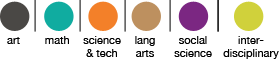
Lesson Plans
GIS
Grades 9-12
Software used:
GIS
Topographical Maps
- QGIS
- Internet browser (Terrain2STL)
- Node.js
- shp2stl
- heightmaps2stl
- OmNomNom
- OpenSCAD
- MeshLAB
- Netfabb Studio Basic
- A Slicer
GIS
Topographical Maps
CLICK@MoMA: Making Codes, Breaking Codes
Grades 9-12
Software used:
Making and Breaking Codes
- Processing
- Livecode
- Netfabb Studio Basic
- 3D Systems Sense
- A Slicer
Making and Breaking Codes
Other Primary Structures
Grades 9-12Tinkercad Skills
Grades 5-12An interactive approach to learning to use the Tinkercad tools.
Software used:
Tinkercad Skills Syllabus
Software used:
- Tinkercad
- Inkscape
Tinkercad Skills Syllabus
More Ideas
-
DesignMakeTeach's PERSONALIZE A GIMBAL
Tinkercad Gyro Maker by Mathgrrl (Laura Taalman)
learn to move, align, and group objects and use that knowledge to put together a customized gyro from pre-made pieces.
Choose one small inside hole and use the sliders in the Shape Script to change the number of sides/petals or the amount of twist in the shape. Then Align the small hole with the small blue gyro center and Group them together. For the outside, choose a large shape and customize it to your liking, then Align and Group the large shape with the large hole. Finally, select the customized outer ring together with the orange, yellow, green, and customized blue gyro rings, and Align and Group together to make the final gyro. - Coin Trap
Pause the printer, drop the coin and resume printing
Laura Taalman's Coin Trap Tutorial - Customize the Hinged Buterfly
Ungroup and modify or just start with the hinge - Create your own nets with these hinges or download and print Mathgrrl's (Laura Taalman ) Triangular polyhedra nets
The nets are made to have .2mm (one layer) base thickness plus another .2mm (another layer) for the faces themselves, which are inset just a bit from the base layer so that fold lines develop naturally. Thicker nets did not fold very well and tended to snap along the edges.
Even better, make your own nets.
Look at Origami Heavenfor inspiration. - Explore Mathgrrl's (Laura Taalman ) Tiles for Stellated Octahedron
Optimized to work with the low/.3mm settings - From a drawing to a model (inspired by DesignMakeTeach's SHARPIE TO 3D PRINT IN 30 MINUTES
- Draw a small picture on an index card with a Sharpie marker.
- Take a photo of the drawing
- Upload to your computer
- Open in Inkscape
- Select Path>Trace Bitmap. Click Update and close the pp-up window
- Save file as .svg
- Open a new model in Tinkercad
- Click Import, select file, scale the file
- Download and print
Jonathan Rothman's Modeling Syllabus
Grades 9-12A semester-long high school course combining Geometry and Art.
This syllabus was designed by Jonathan Rothman for a course taught at the High School for Community Leadership Jamaica, Queens Spring 2014
Software used:
Jonathan Rothman's Syllabus
This syllabus was designed by Jonathan Rothman for a course taught at the High School for Community Leadership Jamaica, Queens Spring 2014
Software used:
- Tinkercad
- SketchUp
- 123D Make
Jonathan Rothman's Syllabus
Jewish Museum Workshop
Grades 3-12Animation
Grades 6-12
Software used:
Animation
- Tinkercad
- 123D Design
- 123D Catch
- 123D Creature
- 123D Sculpt
- Meshlab
- Blender
- Meshmixer
- Netfabb Studio Basic
- A Slicer
Animation
Urban Futures
Grades 6-12
Software used:
Urban Futures
- Tinkercad
- 123D Design
- 123D Catch
- Meshlab
- Blender
- Netfabb Studio Basic
- A Slicer
Urban Futures
Tactile Picture Books
Grades 9-12
Software used:
Tactile Picture Book
- Tinkercad
- 123D Design
- OpenSCAD
- Blender
- Netfabb Studio Basic
- A Slicer
Tactile Picture Book
Lithopanes
Grades 6-12General 3D
Grades 3-8
Software used:
3D Modeling & Printing
- 3DTin
- Tinkercad
- CookieCutterEditor
- SketchUp
- OpenSCAD
- Blender
- Netfabb Studio Basic
- A Slicer
3D Modeling & Printing
3D Design::Elementary
Grades 2-5
Software used:
3D Design for Elementary School
- 3DTin
- Tinkercad
- CookieCutterEditor
- SketchUp
- Netfabb Studio Basic
- A Slicer
3D Design for Elementary School
Geometry
Grades 8-12OpenSCAD
Grades 7-12Programming 3D Objects allows students to use math concepts in practical ways, develop their spatial reasoning and problem solving skills, and to be engaged in an iterative process of designing and refining.
Software used:
OpenSCAD Syllabus
Software used:
- OpenSCAD
- Inkscape
- Netfabb Studio Basic
- A Slicer
OpenSCAD Syllabus
3D Printing
Grades 7-12
Software used:
3D Printing Syllabus
- Tinkercad
- CookieCutterEditor
- SketchUp
- OpenSCAD
- Blender
- Meshmixer
- Netfabb Studio Basic
- A Slicer
3D Printing Syllabus
Interdisciplinary 3D Printing
Grades 6-12
Software used:
Interdisciplinary 3D Printing Syllabus
- Tinkercad
- CookieCutterEditor
- SketchUp
- OpenSCAD
- Blender
- Meshmixer
- Netfabb Studio Basic
- A Slicer
Interdisciplinary 3D Printing Syllabus
3D Design Syllabus
Grades 8Math & 3D Printers
Grades 8-12
Software used:
Math Syllabus
Modeling Equations
- 3DTin
- SketchUp
- OpenSCAD
- Mathmetica
- Netfabb Studio Basic
- A Slicer
Math Syllabus
Modeling Equations
How you can use 3D Printing with Math
Grades 5 through 12HS Geometry
Use OpenSCAD and a 3D printer to introduce the z-axis; learn a little code; and review the concepts of intersection, union, and rigid transformations.Lessons ideas: Saint Ann's School Math Department
Calculus:
- Print various functions to compare computed centers of mass with physical model.
- Print solids of revolution and compare volumes computed with water displacement with volumes computed with integral calculus. (a similar activity could be carried out with more elementary volume problems with a middle school class or a Geometry class.)
Non Euclidean Geometry:
-
Print models of pseudospheres to aid in class discussion.
Topology:
- Print various examples of topological objects.
5th grade:
- Print weighted dice for dice probability. (Designs of custom dice is another area of potential interest.)
- Building growth patterns of cubes, with which students investigate how volume, surface area, etc. grow.
Algebra II or Analysis:
- Investigating curves of intersections of various surfaces (two cylindrical pipes, for example.)
- Building pieces of mathematical art for classes and recent mathematical art festival.
Fractal Investigations
Grades 9-123D Modeling and Printing a Small Residence to Enhance an Erosion Lesson
Grades 2-3
Software used:
3D Modeling and Printing a Small Residence to Enhance an Erosion Lesson
- 3DTin
- A Slicer
3D Modeling and Printing a Small Residence to Enhance an Erosion Lesson
Using 3D Printing and Modeling to Enhance a Green Roof Lesson
Grade 2Students will use model buildings to compare runoff between a control building without a green roof and the experimental roof that has soil and has been seeded with grass seed. Second grade students will practice measuring liquids with a graduated cylinder.
Using 3D Printing and Modeling to Create Text Labels
Grade 2Students work with tinkercad.com to become familiar to adding text to a 3D model. This will also enhance their ability to modify the proportions of different elements.
Using 3D Printing and Modeling to Create Chinese Seals
Grade 6-12OmNomNom is MAC only.
How you can use a 3D Printer in Education
STEM
A 3D Printer can be utilized to help physics students visualize physics units on models of the atom, quantized energy and quarks. Students will be able to create a large-scale model of the atom, right down to the quarks that make up each individual subatomic particle. The Thing-O-Matic will not only impact the education of the physics classes, but also science students who will be able to create 3D DNA during a Genetics unit. Students will be able to manipulate the double helix, create different patterns of protein folding, and correctly sequence base pairs.
A 3d printer can help bring abstract science concepts to life. Students can create double-helix DNA structures that they normally could not see and visualize them on a larger scale. To help teach proportion, students could create scale models of all the planets in the solar system.
In 6th grade, students focus on engineering of simple machines. They could create prototypes of their own machines that would help solve a problem or innovate a current design.
A 3D printer can facilitate hands on lessons using the manipulatives. One possible unit is reviewing fractions.
Computer Science
A 3D printer allows teachers to engage students in technology lessons that incorporate creativity, problem-solving and “off the beaten track” tools.Social Sciences
Social studies classes studying Ancient Egypt can create models of the great pyramids of Egypt in SketchUp. These 3D models can comprise the entire landscape of pyramids along the Nile River.Students studying entrepreneurship can build business plans, prototypes and then sell student-designed products.
Art
A 3D printer can bridge the gap between science and art in the classroom. It can be used to teach architecture and design. While concepts such as “form follows function” can be understood in theory, theoretical thinking is the beginning of understanding. Being able to transform the theoretical into the actual is the true litmus test of an idea. provides students with the ability to conceptualize, design, and then fabricate."High School students very often identify themselves as one thing or another. Commonly, the Art kids are not the Tech kids and vice versa. Working with a 3D printer could provide exposure to both worlds to young, agile minds. This in turn may deter the students from prematurely typecasting, therefore opening up new ways of thinking about their futures. Whether teaching ceramics (very low tech admittedly) or technology, we have experienced the excitement the students generate when they realize that they can hold in their hands the actualization of an idea. A 3D printer can turn the classroom into a world of tangible dreams."
Katherine Flori and Gail Meirovitch
Kinect and Education
Grades 9-12Parametric Modeling/ Generative Art
Grades 9-12These lessons demonstrate how to use Processing to generate unique 3D forms.
Software used:
Parametric Modeling
- Processing
- NetFabb Studio Basic, MeshLab, or application of choice
- A Slicer
Parametric Modeling
Cryptography
Grades 9-12Language Arts
Grades 9-10The Giver
Design a Utopian CommunityObjective
Students will use 3D modeling software and the classroom to create a model of a utopian community.Lesson
My New York City
How can we learn about famous New York City Landmarks?Objective
Students will use tinkercad.com and the classroom to gain knowledge and familiarity of famous New York City landmarks.Lesson
Shackleton
What items were essential to the Shackleton Expedition?Objective
Students will use cookie cutter and to create cookie cutters related to the 1914 Ernest Shackleton Expedition to Antarctica.Lesson
Ophelia's Flowers
How can we analyze Ophelia's flowers?Objective
Students will use tinkercad.com and to analyze and recreate the flowers that Ophelia talks about in her "mad speech" from Act IV, Scene V of William Shakespeare's play Hamlet.Lesson
Setting Hamlet
How can we understand setting?Objective
Students will use tinkercad.com and to research and analyze Elsinore Castle in Denmark, the setting of the play Hamlet by William Shakespeare.Lesson
Romeo and Juliet Chess Set
After reading the play Romeo and Juliet by William Shakespeare students are asked to show off their knowledge of characterization, 3-D Design and the game of chess by creating their own chess sets.Lesson
Charms of My Life
How can we introduce and talk about ourselves to our new teammates?Objective
Students will write a list poem called I Want You To Know... that explain 10 things that they want their new classmates and teachers to know about them. They will then use the imagery and symbols from their poems to create a set of charms by using Tinkercad.com and our classroom Makerbot.Lesson
Coat of Arms
Objective
Students will be able to describe and explain coat of arms and the types and uses of weaponry in the Middle Ages.Lesson
Social Sciences
Modeling Egyptian Hieroglyphics
Grade 5In a Social Studies Unit on Egypt, students chose an Egyptian Hieroglyphic to model using TinkerCAD or 3DTin. Students also modeled and printed objects that they might find in ancient Egypt.
Greek Temple Collaboration with The School at Columbia
Grade 5This project modeled the Artist / Patron relationship and the idea of outsourcing labor.
STEM centered
Design Thinking and Physics
Grades 7-12Use technology and Design Thinking to determine the best way to move things across open water.
This lesson was created by J.A. Harp Jr.
Software used:
- SketchUp, TinkerCad or 3D modeler of choice
- A Slicer
- iReport
- iStopMotion or other video capturing software
Moving Across Open Water
eCybermission
Grades 6-12Creating a DNA comb for a Gel Electrophoresis Separation by Size Experiment Using a 3D printer
Using 3D Printing and Modeling to make an mp3 Player
Grades 7-12Wind and Conservation of Energy
Grades 6-12Design blades to explore drag, lift, shape, speed, angle and torque. Extend the lesson to create wind turbines that convert kinetic energy into electrical energy.
Software used:
Designing blades
Software used:
- 3D modeler of choice
- A Slicer
Designing blades
Digital Fabrication
Grades 11 and 12Product Design
Grades 5-126th Grade Design Class
Source: Russ Holstein, I.S. 318
Grade 6
What is an engineer?
What is a technologist?
How much waste do we produce in the course of our lives? In a day? As a population in a particular area? How does our material consumption affect the environment? How can we design more sustainably? What is design? What information is required to record....
After spending time in 3DTin.com students created design journal pages in Google Docs.
Considerations:
- Students had no real grasp of the source from which all materials are taken in order to manufacture assorted furniture and other elements of our homes so time was spent examining this aspect of design;
- The idea of scale was lost on most students so the class developed a working model from which they could better understand the constraints of their own designs.
- In creating objects in 3DTin, the class discovered that designing models for aesthetics and designing models for printability were two different things, often requiring students to revisit their models and redesign for printing.
7th Grade Mechatronics Class
Source: Russ Holstein, I.S. 318
Grade 7
The class covers chapters 1-3 and chapter 5, with the intention of covering chapter 4 with the servos to utilize robots.
The students voted to utilize SketchUp to design Maker parts for their projects.
Many students intend to pursue creating robots, both chassis and bodies (such as the turtle bots) that can be controlled with infrared sensors. The class examined creating gears since we gearboxes are necessary to make the robots faster or stronger (increasing the torque).
Some students took to the suggestion of creating pinball machines using both simple mechanical creations along with mechatronic constructions with the Basic Stamp. Students are currently in the process of creating a combination of flippers, ramps, traps, and bumpers. A discussion of materials necessary to make these games fully viable has been ongoing. By the end of the year students will have rough constructions to show.
6th-8th Grade Future City After School Club
Source: Russ Holstein, I.S. 318
Grades 6-8
Students worked with 3DTin in early morning and SketchUp in after school to create building models that can be used in the construction of their future city models for the upcoming year. The biggest issue is that of scale. Early morning students focused on stick/frame buildings for some of their creations and were able to get very creative in the manner in which they created printable models.
Printable Circuit
Grades 7-12Source: This project is an Instructable by CarryThe What and demonstrates how to turn a schematic for a simple circuit into a real circuit with components, conductive thread, and a 3D printer. No solder, no etching chemicals, no sending away for anything.
SOLID Learning
Grades 7-12Source: Kalani Kirk Hausman, http://STEMulate.org.
The intent of SOLID Learning is to integrate rapid prototyping and direct digital manufacturing technologies into the educational setting to provide educators and students with resources available in a downloadable format that can be created directly into a physical form using whatever type of 3D printing systems schools have available.
SOLID Learning
Board Game
Grades 6-8Source: Lindrick Outerbridge
How can you use 3D Printing in the Engineering Design process to create an educational board game? This project supports STEM by using SketchUp and a 3D printer to fabricate game tokens in a DIY manufacturing project.
Board Game
