3D Design: Elementary
What is 3D Design?
3D modeling is the process of developing a mathematical representation of any three-dimensional surface of an object with specialized software. The product of 3D modeling is called a 3D model. Your models can be displayed as a two-dimensional image on your computer screen or you can physically re-create your model using 3D printing devices.
Geometric primitives are shapes such as cubes, spheres, cylinders, blocks, and cones. To create your 3D model you need to use software that can combine geometric primitives.Based on wikipedia
Exercise: Students will look at objects, and break them down into basic components (geometric primitives). They should draw the objects on paper using only geometric primitives to recreate the objects.
3DTin
3DTin is a web-based modeling application. The program provides a quick and relatively simple way to create a unique 3D model that is ready to be printed on a MakerBot. 3DTin allows you to use voxels (Volumetric Picture Element) to build models easily and quickly—similar to snapping together lego bricks.Exercise: Use 3DTin to create a dice with numbers or images on the faces. Click here for an introduction and tutorial.
Cookie Cutter Editor
Use the CookieCutter Editor to create cookie cutters, then use the cookie cutters to create cookies for a bake sale to raise money for more filament. This can be a lesson on a business plan that can incorporate spreadsheets, or a lesson on cooperation and team building, where each student assumes a unique role in the business plan: baking, selling, managing, etc.Or use the application to create each of the 50 states, characters from a book or history, elements of a poem.
TinkerCad
TinkerCad is a web-based modeling application that is free or relatively inexpensive. You can introduce students to digital calipers to help them measure objects and think about dimensions.Contact Tinkercad.com to get an educational account.
Click here for an introduction and tutorial.
Exercise: Create a useful object— pencil case, eyeglass frame, or other object using Tinkercad.
SketchUp
SketchUp is a free application that allows students to create almost anything. This introduction to SketchUp can be a lesson about scale. Design a class town. Each student is responsible for at least one building and for ensuring that when their structure is printed out it matches the scale of the buildings of their classmates.Click here for an introduction and tutorial.
Staunton Chess Piece
The Staunton chess set is composed of a particular type of chess pieces used to play the game of chess. According to the rules of chess, this style is to be used for competitions. Nathaniel Cook is credited with the design, and they are named after Howard Staunton. The first 500 sets were hand signed and numbered by Staunton. This style of set was first made available by Jaques of London in 1849, and they quickly became the standard.

Image from Bubba73 at en.wikipedia
Exercise: Looking at chess pieces students should identify the basic shapes and attempt to sketch one piece from a Staunton Chess set using basic geometric shapes. Going from first drafts on graph paper, students will translate their vision into TinkerCad.

Image from Bubba73 at en.wikipedia
Creative Chess Set Challenge and Creation
Exercise: Conceive of a chess set based on any book, movie, television show or video game. Design the pieces on graph paper to keep the proportion clears. Use TinkerCad or other program to create one piece from their own unique chess set.New York State Technology Standards
| Standard 1: | Students will use mathematical analysis, scientific inquiry, and engineering design, as appropriate, to pose questions, seek answers, and develop solutions. |
| Standard 2: | Students will access, generate, process, and transfer information using appropriate technologies. |
| Standard 4: | Students will understand and apply scientific concepts, principles, and theories pertaining to the physical setting and living environment and recognize the historical development of ideas in science. |
| Standard 5: | Students will apply technological knowledge and skills to design, construct, use, and evaluate products and systems to satisfy human and environmental needs. |
| Standard 6: | Students will understand the relationships and common themes that connect mathematics, science, and technology and apply the themes to these and other areas of learning. |
| Standard 7: | Students will apply the knowledge and thinking skills of mathematics, science, and technology to address real-life problems and make informed decisions. |
New York State Learning Standards for Art
| 1: | Creating, Performing & Participating |
| 2: | Knowing & Using Art Materials & Resources |
| 3: | Responding to & Analyzing Works of Art |
| 4: | Understanding the Cultural Dimensions & Contributions of the Arts |
Common Core
RI.8.1, RI.8.2, RI.8.3, RI.8.4, W.8.1, W.8.2, W.8.4, W.8.5, W.8.6, W.8.10Little Van Goes
TOMY created "Little Van Goes" in 1978. This product was a toy which allowed you to design your own custom artwork on paper. Now that you have access to a 3D printer, the permutations could be limitless.Exercise: Use 3D printing in to create unique interchangeable panels. The themes you could explore might be realistic, abstract or even surrealistic. This project supports STEM by using software and hardware to fabricate the toy in a DIY manufacturing project.
Lesson
This lesson idea was inspired by the work of
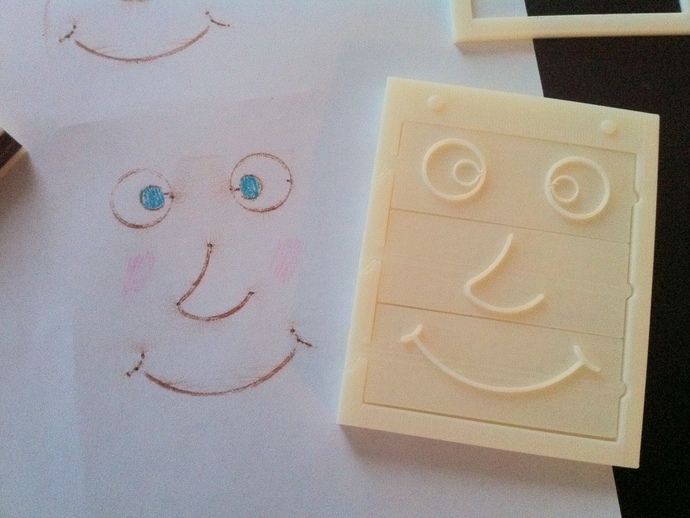
Chinese Seals
A Chinese seal is a stamp containing Chinese characters that is used to prove identity on documents, contracts, art, or similar items where authorship is considered important.Chinese seals are typically made of stone, but sometimes they are made of wood. They are typically used with red ink or cinnabar paste. The colloquial name for a seal is a chop. This term was adapted from a Malay word during the colonization of the Straits Settlements.
East Asia currently uses a mixture of seals and hand signatures, and increasingly, electronic signatures. In Japan and China, seals are still commonly used and are used instead of a signatures when doing business or other procedures. In certain cases only seals are acceptable.
Exercise: Use 3D printing in the Engineering Design process to create unique chinese seals. This project supports STEM by using software and hardware to fabricate seals in a DIY manufacturing project.
Lesson
More SketchUp
Here is a list of more SketchUp tutorials:- Spheres
- Groups
- Making solid models
- Spinning
- Cubes
- Superellipsoid
- What to do when you can't make the model solid
- Autofolding
- Polygons
- Aligning
- Making Holes
- Scaling
- Subtracting Objects From Each Other
- Tubes
- Bezier Curves
- The Curviloft Plugin
- More Follow Me
- Components
Vocabulary
Specifications is an explicit set of requirements to be satisfied by a material, product, or service.Drafting The use of computer programs and systems to design detailed two- or three-dimensional models of physical objects.
Technical Drawings drawings that contain geometric figures and symbols to convey the scope and details of the project.
Spatial Geometry In mathematics, Euclidean space is the Euclidean plane, the three-dimensional space of Euclidean geometry
Rendering the process of producing an image based on three-dimensional data stored within a computer.
Resizing to alter the size of something.
Board Games
Use the 3d modeling and printing in the Engineering Design process to create an educational board game.Lesson
Greek Temples
Create buildings from history and explore the Artist/Patron relationship and the idea of outsourcing labor.Lesson
Erosion
Present students with the real world problem of where to build a home. Their three dimensional buildings created with 3DTin.com CAD software will show the impact of erosion.Lesson
Green Roofs
Students will use model buildings to compare runoff between a control building without a green roof and the experimental roof that has soil and has been seeded with grass seed.Lesson
