Tutorial
Tubes in Sketchup
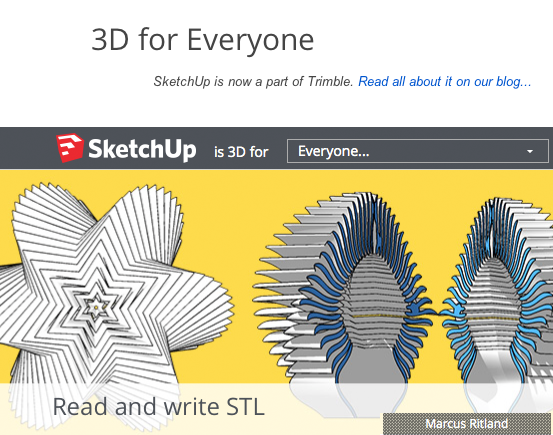
What is it?
You can make tubes with the Follow Me tool or you can install a plugin to make this process just a wee bit easier.What's the tutorial?
Tubes with Follow Me
- Open SketchUp.
- Make two clicks. move tool to center and pull up to create an arc. Click to accept changes.
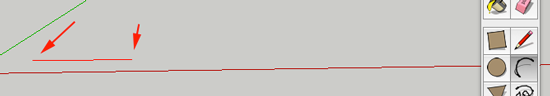
- Click last endpoint and drag. A new arc will form—the curve will act as a sine wave. Double click to accept form.
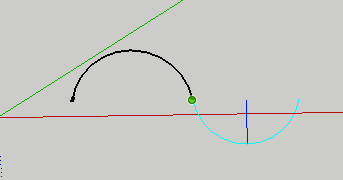
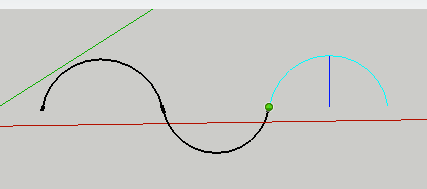
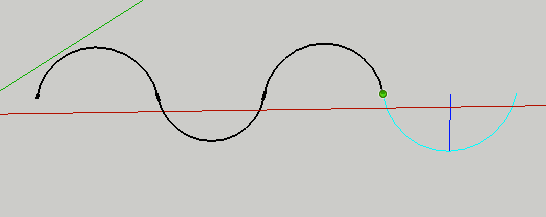
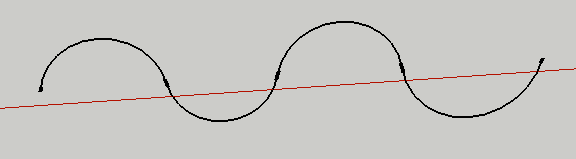
- Draw a circle at one end of the curve.
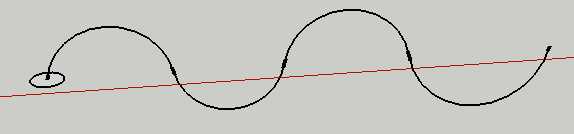
- Select the curve with the Select Tool (spacebar).
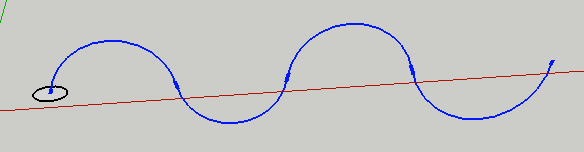
- Select the Follow Me tool and click on the face of the circle
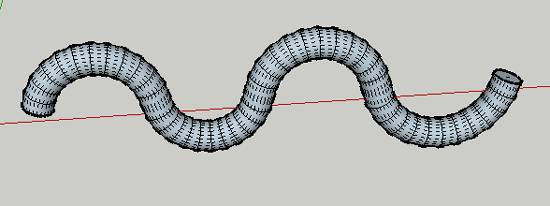
- Triple click on the form and select Reverse Faces from the Context Menu
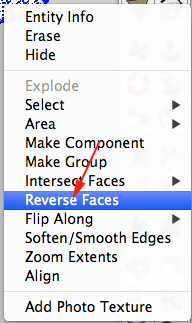
Now what?
- Create a model with Tubes.
