Cubes in Sketchup
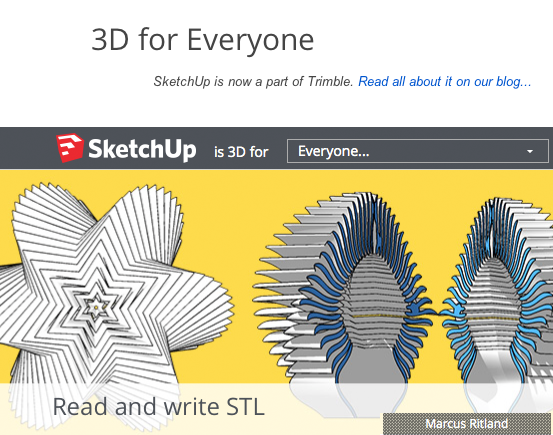
What is it?
SketchUp allows you to create forms with specific dimensions. This tutorial will show you how to make two different polyhedrons.
What's the tutorial?
Cubes
- Open SketchUp
- Click on an option to follow the associated tutorial:
Truncated Cube
- Begin with a cube (see Basic Cube)
- Press spacebar to choose the Select tool
- CTRL+click on the right line and select Divide:
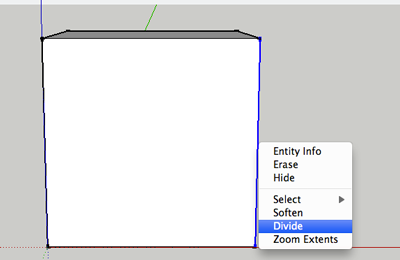
- Move the mouse to make three segments
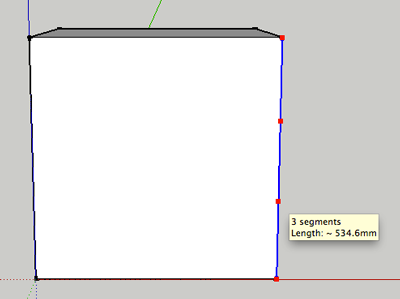
- Divide the top line into three segments
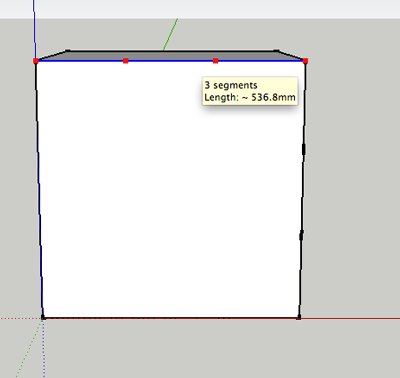
- Divide the bottom line into three
segments
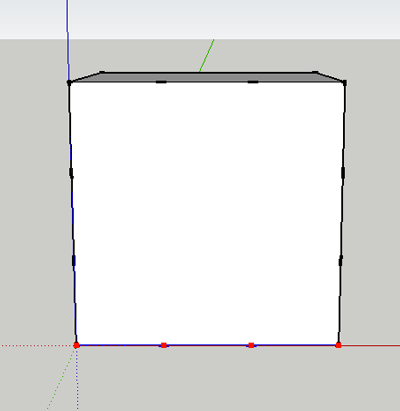
- Divide the last line, then connect the endpoints:
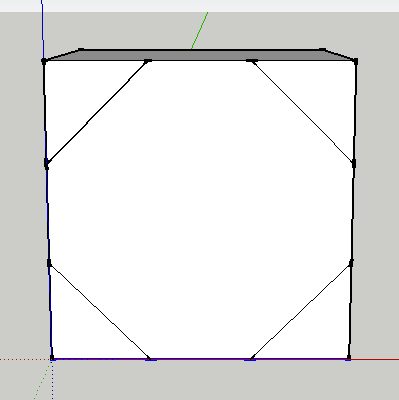
- Continue dividing and connecting:
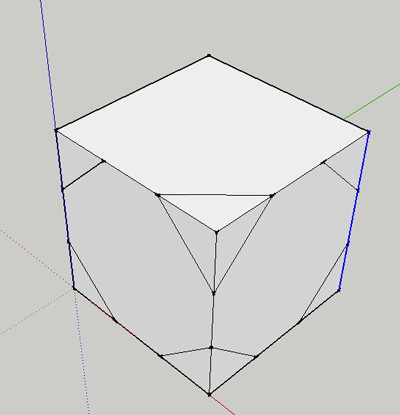
- Delete the corner pyramids:
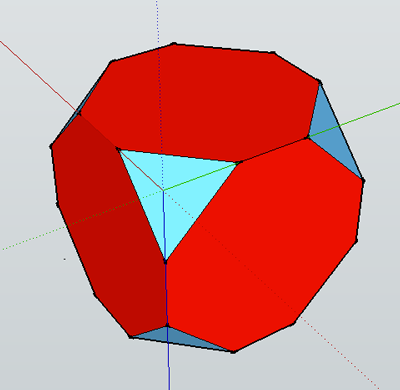
Now what?
- Create a model with cubes.