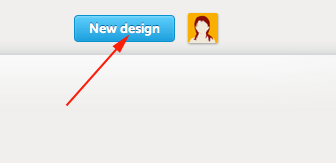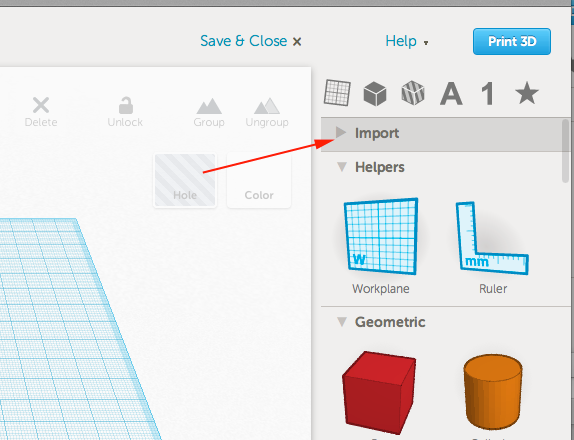Importing STL files into Tinkercad

What is it?
It's great to be able to design a model from scratch, but sometimes you just need a starting place. This tutorial will show you how to import existing stl files into Tinkercad so that you can tinker them, create mash-ups (tomorrow's tutorial) or just get a little inspiration.
What's the tutorial?
- Open a webGL enabled browser like Google Chrome or Firefox
- Navigate to tinkercad.com
- Once you have signed in or created a new account, click the button to design a new thing:
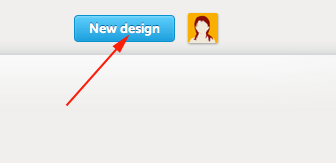
- Instead of dragging a shape on to the work plane, toggle open the import menu
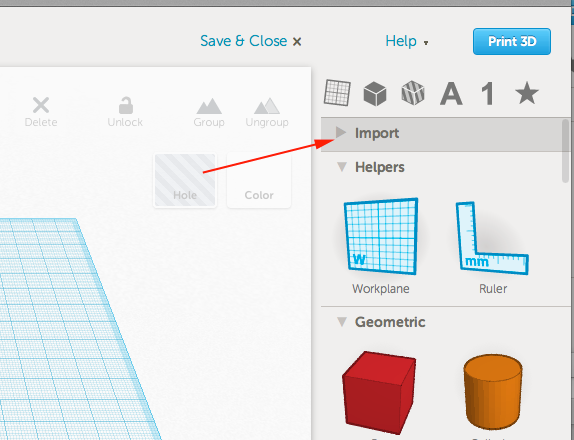
- Open Thingiverse and find a model that you'd like to tinker. Hover your mouse over the name of the stl and find the download number

- In the Import menu, select URL and enter http://www.thingiverse.com/download:download_number:

- Click import

- Repeat the import process as necessary

Now what?
- Upload your own modified stl files to Thingiverse. Make sure you mention that you created the file with Tinkercad.
- Come back tomorrow for more information and inspiration!