Tutorial
Entering values with Tinkercad

What is it?
In a previous version of Tinkercad you could enter values to control the size of objects. What happened? Well, it didn't go away and it did get better. It is now a part of the ruler function.What's the tutorial?
- Open a webGL enabled browser like Google Chrome or Firefox
- Navigate to tinkercad.com
- Once you have signed in or created a new account, click the button to design a new thing:
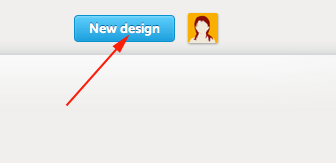
- Drag a shape on to the workplane.
- Move your cursor over a corner node and you will see the dimensions of your object:
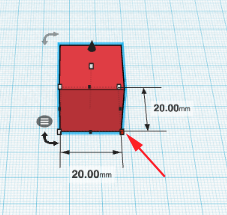
- You can transform the object by dragging a node, but at this point, you cannot adjust the dimensions precisely.
- Enter the ruler:

- Drag the ruler onto te workplane and align the right angel with the left front node of your shape:

- With the ruler set up you can left click on each value to change them



- Add another object and control the distances between them with accuracy:

- To dismiss the ruler, click on the x

- Now build something with precision.
Now what?
- Upload your precisely measured model to Thingiverse
- Come back tomorrow for more information and inspiration!
