Tutorial
Superellipsoid in Sketchup
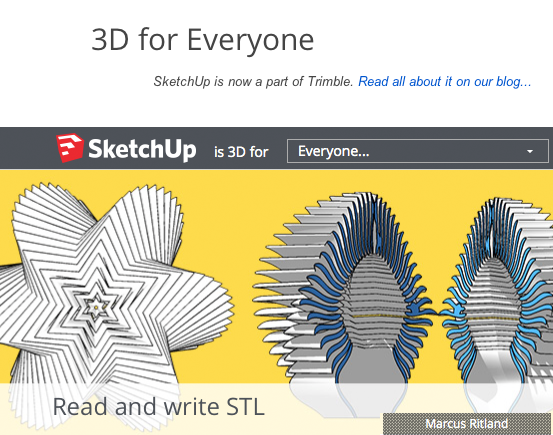
What is it?
A superellipsoid varies between a round shape like an ellipsoid, and a shape with sharp corners like a rectangular box. If all three axes are equal, the shape varies between a sphere and a cube.If you slice a superellipsoid horizontally or vertically, the cross-section is a superellipse. So, the superellipsoid has two measures of squareness: one for the horizontal superellipse cross-section, and one for the vertical superellipse cross-section.
The superellipsoids below have been arranged to that the horizontal cross-section gets more square-like as you move along the red axis. And the vertical cross-section gets more square-like as you move along the green axis.
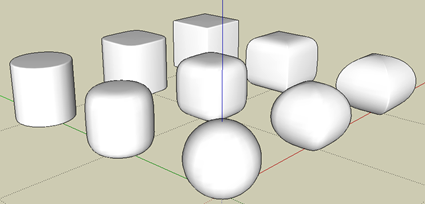
Negative squareness values add more variety. For the superellipsoids pictured below, the horizontal squareness values vary along the red axis from -90 to +90, and the vertical squareness values vary along the green axis from -90 to +90.
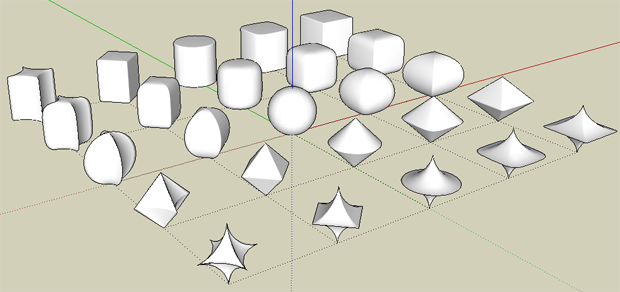
What's the tutorial?
Superellipsoid plugin
- Download the superellipsoid plugin from regularpolygon.org
and install the plugin:
On a Windows PC. If you have installed SketchUp on the C: drive then this folder will be at C:\program files\google\google sketchup [VERSION]\plugins.
On Mac OSX. The sketchup plugins folder is /Library/Application Support/Google SketchUp [VERSION]/SketchUp/Plugins - Open SketchUp and you should now have an extra menu option (superellipsoid) in the SketchUp Draw menu.
- Click on Draw>Superellipsoid
You will see a dialog box:
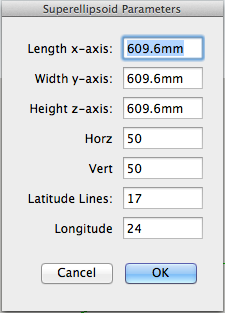
-
There are two Squareness values (Horz and Vert). Each value is an integer between -99 and +99.
The latitude and longitude lines allow you to control how much geometry is created. The more lines, the higher the resolution.
When you click OK, the superellipsoid is created as a component, and the component placement tool is activated to position the superellipsoid in the model. -
The previous dialog box values are used for the default values, so the they will appear the next time you draw a superellipsoid and the values are remembered between SketchUp sessions.
Now what?
- Create a model with superellipsoid shapes
- Come back tomorrow for more information and inspiration!
