You already know how to use the Write.scad utility. If you need a refresher, click here. But now you want to use it with your file that you are going to upload to Customizer:
- Move the important files to a directory named write
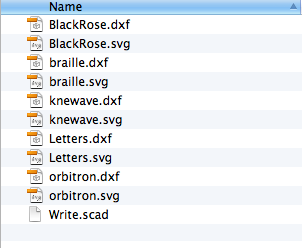
- Create a your new OpenSCAD file and save it just above the write directory .
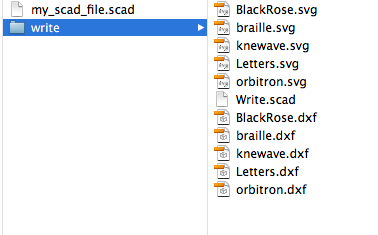
- The first line of your OpenSCAD file must be:
use <Write.scad>
- Create a model that has letters or words on it.
- Upload your file to
 and customize away.
and customize away.
